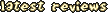SaLLoG V1.0
Created July/August 2006
by slmnDR DM
Readme Version 1.0
Contents:
0.0 Revision History
1.0 Welcome
2.0 Using SaLLoG
2.1 Timesamping
2.2 Refresh Frequency
2.3 Ignoring players and autoignore
2.4 Language Filter
2.5 Stats Generation
2.6 Minimizing SaLLoG and JJ2
2.7 Chatting
2.8 Miscellenious options
2.9 Other Notes
3.0 Bugs
4.0 Frequently Asked Questions
5.0 About
--------------------------------------------------
0.0 Revision History
--------------------------------------------------
Version 1.0 - 8/9/06 - This is the first release of SaLLoG! Hurrah!
Version 1.1 - 8/10/06 - Very small bug fixed causing some stats not to
properly update (this is what happens when you rush to make a release ;P)
--------------------------------------------------
1.0 Welcome
--------------------------------------------------
Thank you for downloading and using SaLLoG. SaLLoG has been developed with
the user in mind, and has many interesting features that have not been
present before in previous ChatLoggers, or any other JJ2 program created
for that matter. For this reason, I hope that you will take a few minutes
to read through this readme file. If you don't, you will probably be okay;
SaLLoG was designed to straightforward and self-explanatory. If you should
have a question or run into a problem, please refer to the problems and
frequently asked questions section before reporting it. This will keep down
the volume of requests in the unfortunate event of a problem. Thank you,
and I hope you will enjoy using SaLLoG!
---------------------------------------------------
2.0 Using SaLLoG
---------------------------------------------------
---------------------------------------------------
-----------------------------------2.1 TimeStamping
---------------------------------------------------
The timestamp feature allows you to mark all chat logged with a
personalized timestamp. There are only 2 restrictions: the stamp must be
between 0 and 22 characters, and it must not be the string "SaLLoG" (or
another string intentionally designed to confuse the system). The timestamp
can otherwise be any combination of characters. In the timestamp, certain
character combinations will be replaced by times and dates. For these
combinations, please refer to the table below.(Please note that these are
CASE-SENSITIVE!)
MMThe current month (from 01 to 12)
DDThe day of the month (from 01 to 31)
YYThe last two digits of the year (ie. 06)
YYYYThe full year (ie. 2006)
hhThe current hour (from 00 to 23)
mmThe minute of the hour (from 00 to 59)
ssThe current second of the minute (from 00 to 59)
Again, note that the above combinations are CASE-SENSITIVE.
Some example timestamps are included below:
[MM:DD:YYYY][hh:mm:ss]
[MM:DD:YY][hh:mm:ss]
[hh:mm:ss]
hh.mm.ss:
SaLRuX! {hh:mm:ss}
---------------------------------------------------
------------------------------2.2 Refresh Frequency
---------------------------------------------------
This factor determines how often SaLLoG will query the JJ2 window to check
for updates. The value is measured in milliseconds between updates. In
order to convert to updates per second, you can divide 1000 by the current
value (ie. if the value is 500, 1000 milliseconds / 500 updates per
milisecond = 2 updates per second). I recommend that this value be as small
as possible, in order to increase the accuracy of the log, especially when
the log is to be used for stats generation. You may reduce the frequency to
1000 milliseconds between updates, or 1 update per second if you find that
SaLLoG is lagging your system (This SHOULD NOT HAPPEN unless you have a
VERY old system, so a high frequency is recommended).
---------------------------------------------------
----------------2.3 Ignoring players and autoignore
---------------------------------------------------
When you click the ignore players button in the main SaLLoG window, a list
of players in the server will appear. You may click a player in this list
(on the left side) and press the add to ignore list button in order to add
a player to the ignore list on the right side. The lists are mutually
exclusive; players in the ignore list will not appear in the server list,
and vice versa. When a player is added to the ignore list and the save
button is clicked, that player's chat lines will be ignored until he is
removed from the ignore list using the same feature. The name will remain
in the ignore list until SaLLoG is closed, so simply rejoining will not
allow a person to remove himself from the ignore list.
Alternatively or additionally, you may use the auto-ignore feature in the
settings screen. When this feature is selected, SaLLoG will remember the
last lines said by a player, and when it detects that a message has been
repeated several times, he or she will automatically be added to the ignore
list. You may adjust how many repeated messages are required for this
auto-ignore to take place. When a player is auto-ignored, he may be
unignored at any time using the same method as you would to unignore a
player you ignored in the standard fashion.
---------------------------------------------------
--------------------------------2.4 Language Filter
---------------------------------------------------
SaLLoG incorporates a language filter which can be used to prevent words or
phrases of your choice from being incorporated in the log. You can edit the
words in the language filter by clicking "Edit Words" under the settings
screen. Words that you add to the language filter will be saved and
remembered each time that you run SaLLoG. Words and phrases added to the
filter will be replaced by a sequence of dashes when they occur in the log.
---------------------------------------------------
--------------------------------2.5 Stat Generation
---------------------------------------------------
Stat generation is a very useful tool that keeps track of statistics about
games and players over the course of a logging session. You may also use
this feature to generate statistics about previous logs that you have
saved. Stat generation even tracks events that would not normally be
recorded, such as how many times you have died with the flag, or killed the
flag holder. Stats, once generated may be saved in a stats file which
serves as a record of the games played in conjuction with the log file. To
view stats in the stats window, first click generate stats, and then select
a log file for which stats are to be generated. There are 4 boxes in the
stats window. The first box lists all the games in the log file. When you
click on one, the top and bottom middle boxes fill up with a list of
players, and statistics for the game itself, respectively. Clicking on a
player or a statistic will cause the final box to be filled with statistics
about that player or piece of information. A complete list of the
statistics generated are as follows.
Count of games in log.
Names of levels played
Number of times a player was kicked/banned
Count of number of players in log (and each game)
The following stats are logged for each player (in each game and overall):
Number of rabbits roasted
Rabbits roasted per minute/second
Flags Captured
Flags Captured per minute/second
Points Scored
Points Scored per minute/second
Number of flag deaths
Number of flag holder roasts
Number of chat lines
Number of chat lines per minute/second
Average characters per chat line
Number of deaths
Number of times Joined
Number of times Left
Please note that ANY editing of a SaLLoG file may compromise SaLLoG's
ability to generate stats for it. Files are formatted PRECISELY for the
stat generator to read, and fabricated files will not be parsed, unless
they are a very convincing replica.
---------------------------------------------------
----------------------2.6 Minimizing SaLLoG and JJ2
---------------------------------------------------
SaLLoG gives you many options for minimizing. SaLLoG can be minimized to
the taskbar in the standard way by clicking the button in the upper right
corner of the window. SaLLoG can also be minimized to the System tray by
clicking the button "Minimize SaLLoG" in the main window. When minimized to
the systray, you may left click the icon to restore SaLLoG, or you may
right click the icon to activate some of SaLLoG's features without
restoring (stop logging, save chat, or clear log). Additionally, SaLLoG
provides you the ability to minimize JJ2 to the systray. When minimized to
the systray, your servers will not time out, nor will you time out from
servers. This provides you the ability to keep JJ2 minimized while using
SaLLoG to view chat. You may also send chat to the JJ2 window using the
feature discussed below. You may even keep both SaLLoG and JJ2 minimized in
order to log a game while you continue about your business.
---------------------------------------------------
---------------------------------------2.7 Chatting
---------------------------------------------------
SaLLoG provides a feature through which you may send chat to JJ2 without
using the JJ2 window. To do this, simply type your chat into the chat bar
located below the log in the main window and press enter or click send. You
may even copy and paste lines of text (ie. URLS) into this bar for easy
sending, or send characters that JJ2 would not normally allow you to type.
This feature will do nothing if JJ2 is not open or a game is not in
progress.
---------------------------------------------------
--------------------------2.8 Miscellanious Options
---------------------------------------------------
There are several miscellaneous options under the settings menu for SaLLoG.
They are as follows: "Log roasts", "Log Joining/Leaving", "Log CTF points",
"Log nonstandard echoes", "Ignore '|' Characters", and "Autoscroll text".
The first three features are rather self explanatory; they indicate whether
certain announcer text should be included into the log or not. If you
intend to use SaLLoG to generate stats later, these 3 options MUST BE ON!
If you intend to use SaLLoG to record conversation only, then these options
can be disabled in order to remove annoying announcer interruptions.
The next option indicates whether to log nonstandard echoes. Nonstandard
echoes are green "announcer texts" that have not been produced by JJ2 but
rather by third party applications. Disabling this is recommended for stats
generation since these texts could confuse SaLLoG into believing an event
(ie a roast) has occured that has not actually happened.
Logging of "|" characters is an option added based on the users preference,
since it may be annoying to repeatedly view the "|" color character
whenever someone has a colored name or colored text. Using this will not
affect stats generation but it is recommended to use one setting and stick
with it since changing it often could confuse the logger.
Finally, we have autoscroll. This option merely determines whether the text
in the log window will scroll down as text is added to it from JJ2. This is
left to the preference of the user.
---------------------------------------------------
------------------------------------------2.9 Notes
---------------------------------------------------
-SaLLoG only stores the last 300 lines of chat in the view window. This was
done in order to save memory, and prevent the window from becoming too
large. All chat, even the chat that is no longer viewable will be recorded
when the log is saved, so dont worry if you cant see it.
---------------------------------------------------
3.0 Bugs
---------------------------------------------------
At the time of release, there are no known bugs in SaLLoG. Should you find
one, please report it to slmnDR DM so that it may be fixed in future
versions. Small fixes will likely be released as the problems are found.
Large fixes, or feature additions will be added over time. If you have
ideas for future versions, you may ask slmnDR DM , or post them on the JCF
thread allocated to SaLLoG. Thank you for your time.
---------------------------------------------------
4.0 Frequently Asked Questions
---------------------------------------------------
Q: After a certain number of lines, I can't view chat from the beginning of
the log anymore! What happened to it?
A: SaLLoG only stores the last 300 lines of chat in the view window. This
was done in order to save memory, and prevent the window from becoming too
large. All chat, even the chat that is no longer viewable will be recorded
when the log is saved, so dont worry if you cant see it.
Q: I accidently messed up my SaLLoG.cfg file and now all my settings are
messed up!
A: Delete the file and restart SaLLoG. SaLLoG will generate a default cfg
file. Words saved in the language filter will unfortunately be lost, but
there is nothing I can do about this and you will have to add them again.
Q: I minimized JJ2 to the system tray will SaLLoG and then I closed SaLLoG
from the task manager! Now JJ2 is stuck in the systray and I cant bring it
back!
A: Restart SaLLoG and you will be able to restore JJ2 again. There is
nothing more that can be done about this at this time.
Q: SaLLoG doesn't work right when I have more than 1 instance of JJ2
running!
A: Then don't run more than one instance of JJ2. Future versions of SaLLoG
may support multiple process logging, but at this time, only one process is
recommended for running with SaLLoG.
Q: The future features of SaLLoG sound really cool! When are you going to
release them?
A:In short, when I get around to it. No release date is projected for
future versions at this time.
More questions to be added at a later date.
---------------------------------------------------
5.0 About
---------------------------------------------------
SaLLoG was produced in July/August of 2006 as the result of a large amount
of labor and exercises in memory editing and Win32 programming on my part.
BrDi likes to click help buttons.