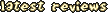1. Level Info
2. Mistakes
3. Rooms and houses
4. Simple tutorial
5. Useful stuff
XXXXXXXXXXXXXXXXXXXXXXXXXXXXXXXXXXXXXXXXX
1. Level Info
cityhotel.j2l
City of the Lost Trees
Made by PinkyEye
Should be played on jj2+ version.
Not much to say. It's a hotel/city level,
which some people detest. Well that can't be helped.
Anyway the purpose of most hotel levels is for relaxation and
talking activities. For me, it's also some sort of
a "hall of fame" for those that don't make tilesets or a brand
new level, neither are the best in the game.
Also I'm leaving this level with some tutorials for begginers,
as on a hotel level it should be easier to see what
exacly happens. (ofc those will be basics and common knowledge)
Best played on coop or sp, but other settings possible as well.
Because:
It has test section that mosty tested if passable,
a simple golf game, retarded pinball, small battle zone,
small no shoot zone (for "karate" battling),
a bird transform fight zone.
The coop/sp is mosty for the monsters appearance,
but at those setting the player will be faced with a small
"single player level", that they need to pass to get further.
If you go there from the other entrance of the level the place will
be named as the "PARK".
On "hard mode" there will be a Queen Boss fight,
without the game ending, so you can continue the exploration of the lvl.
Still there is a little mistake that won't let you go under the Queen's
position.
Thankfully, I've left an extra object, that makes the way to the end of the
park
shorter on normal modes and on hard possibility to go to the Queen.
And ofc the level has examples of diffrent ways to make
a "room/house".
XXXXXXXXXXXXXXXXXXXXXXXXXXXXXXXXXXXXXXXXXXXXXXXXXXXX
2. Mistakes
A) a little rambling
I haven't been playing this game for ages! So forgot some basic
stuff in JCS and lost my own levels and hotels, as I've never
bothered with placing them on the site.
I thought, that I will never ever again play this game,
but suprisingly, I decided to have a look in this year again.
And I find myself with people acutally playing the game.
Big suprise!
But anyway the few hotels that I also find are well...
Let's just say that the people didn't know
the "Secret Techniques" of a good hotel. So I'm sharing my lost
knowledge and never shown stuff that were impossible to do on
previous versions of jj2, because the game always crashed
before I could end the level.
B) the planning problem
The level has some mistakes because I didn't plan how exacly
I want the level to look like. So I present you a level that
was made with no plans, but with a little vision of trees.
And I mean it! I only thought that I want to have a tree here.
C) the size problem
The level has:
height:1000, width:600,
It's a big mistake!
Without the plan, I've made a gigatnic level and
it was hard to fill it up with content.
D) water problems
The height is 1000, so the swimable water (Event->Water level)
is only possible to make, if it has a parameter of the:
height 1; and has an extra Event with parameter: height 0, above it,
that changes the water to a slowmotion jumping.
The limit for swimming water is on height 255.
So anything below is underwater at this position.
E) unactive existing objects
Passing the position width: 440, some objects don't
work, while the level is hosted on server. It isn't a big
problem. But in players' houses some stuff don't appear.
F) almost 200 warps ID in total
Yeah... There are so many houses with my special "get in a house" warp
function
that makes so many warps in the game.
G) downloading from the site
While testing some people were unable to download the newest
version of the level, they've got download error. Probably,
because the level is so big in size. If downloaded from the
site, it shouldn't make problems.
XXXXXXXXXXXXXXXXXXXXXXXXXXXXXXXXXXXXXXXXXXXXXXXXX
3. Rooms and houses
There are 5 examples of accommodation in this level.
A) House - a normal house, with added warp function
B) Hotel Room - a room that is placed in a hotel, which would be a normal
room if the level was just a hotel, without the city part.
C) Simple Room - a simple room that appears in hotel levels
D) Corridor Passage Room (flat) - it has a warp to the house looking
building,
where you're met with a corridor with doors. Every door has a warp
to the actuall room.
E) Rabbit Hole - just in the floor or wall there is an entrance to the
place
with house accessory, has no warps to get there.
4. Simple tutorial
Well there is no password to the level so you can look at it
and do with it whatever you want in a way.
But some effects may be impossible, if you don't know the basics you won't
be
able to do anyway...
Now time for those basics, while looking at my level:
A) Layer properties:
1,2,3,5,6,7 - are the layers that you can change them however
you want
4,8 - for events, background
1 - not used in this level, could be used fo raining animation,
and candyeye effects, or in the same way as 2 and 3
2 - it's purpose is to be above 3 and 4 and etc, the same as 3,
3 - being above 4, example: hiding stuff walls, door passages, curtains
4 - layer that lets your rabbit move on it and interact with events
5 - background, used for windows, small elements that can't be on 4 and
should
be visible before background wall
6 - background, used for walls
7 - scenery background, example: mountains
8 - sky background, the best setting is 8x8 as most tileset have ready
sky at such sizes, but it can be also 4x4, 2x2, 16x16, but such "sky"
needs to be symmetrical. The sky can have a 3d like impression if you tick
"texture mode" and for extra moving give auto x, y speed with some number.
EXAMPLE:
look layer 8 and the sky
My layers 2,3,5,6 always have the size of layer 4 and x,y-speed 1.
They became static, so at the same position you can place diffrent objects.
EXAMPLE: the bathtube
On 4, the rabbit feels the walls, on 3 it hides the fact that the rabbit
stands in it, at 2 a curtain that hides the rabbit in the bath,
on 5 you can place a cupboard so you see some extra stuff behind
the rabbit before the background, and 6 the actuall background, so he's
in a room.
The x,y-speed is responsible for displacement of the actuall stuff on the
layer.
EXAMPLE: look layer 7 and find mountains near "Game Center".
B) shortcuts
"," - copy one block
B - press B move the mouse then press B again, now you have copied
an area that you showed with your mouse and/or a block/blocks with an event
F - when you have a choosen block, before placing it press F and it will
change
directions, left or right
1,2,3,4,5,6,7,8 - change layer, usefull when you want to place something
at the same position
C) clicks on Windows:
- The sprite window:
right mouse button - the mini menu to layers, properties, events and other;
- if you choose properties you go to layers properties
- select event, choosing objects like ammo for placing in the lvl
- grab event - the exisintg Event will be copied
- paste event - the last grabed event will be placed in this place where
you want to paste
- Tileset Window:
right mouse button ->Type ->Transculent - the selected object will be
transparent
right mouse button ->Type ->Caption - in the game in window mode,
you'll see the
selected objects visible in the window's frame
EXAMPLE: transparent curtains, grass visible in game played in window mode
- Animating Tiles Window
select the first dark block in this window, now hold "ctrl" and with mouse
select blocks
one by one in the Tileset Window; now on the animated block right click and
choose
your speed or effect
EXAMPLE:
speed 0, makes the animation perfect for trigger scenery events,
destroy scenery events, etc;
other speeds are for the effect of movement, example -> the moving fire
D) tools
- level password - set your password
- level properties - settings for the lvl
In properties normally you just add the music, text, the name of the level
and bunch of other
settings, but it's also a place where some signs give some extras to the
text stuff for lvl.
"|" - in level name, it will gain color, doesn't work for text section
"@" - the appearing text, while playing the game, will be placed lower
by one line (section in Help String)
"2" - the first symbol squeezes the text, while number decides by how much
"#" - colorfull text
E) Events (right click in layer->select event-> a widnow pops up with
4 categories)
Not going to describe it, because it's easier to find out what happens, if
you do it by yourself.
5. Useful stuff
In the level near bank and "chamber of choices", you will find a small
example of eyecanding and
example of F and B shortcuts in use.
The events Belt left/right can move ammunition and other objects, but only
in left, right
direction or to the situation that the object falls down.
The turtle shell is the only object that if thrown in the event belt
left/right that
end on a wall, will shoot the shell up till there will be no wall, but
empty space.
Also a list of useful MCE:
MCE[] _ _ [] lecute
[] belt right
MCE: select event->gameplay->area->MCE Event; in the Event block
write a number;
(this number will decide what kind of effect will show up in the game)
Lecute: select event->pickups->food->Lecute; mark "create a
generator for this event";
(it could be also a diffrent object from the 4 basic categories, but with
it
the event could change)
Belt Right: select event->gameplay->modifier->Belt Right; add
speed;
(example 5, it appears every 5 seconds, if there was no object, or was
killed)
_ _ - two blocks, distances away from events
MCE number and the event:
1-19 - self shooting bullet of diffrent kind, normal, power up, or from
shield
21 - smoke circle in jazz look
25 - red gem, that disappears if you won't instantly collect
26 - laser ray
27 - hurt effect with an appearance of jazz on airboard
28 - birdy that gets hit and flies away
29 - bubbles
33-40 - collectable ammo
41 - turtle shell
43 - bomb
44 - silver coin
45 - gold coin
46 - ammo box
47 - 3 carrots box
48 - 3 power ups in a box
49 - barrel with 2 kinds of gems
50 - carrot barrel
51 - multiple bomb box
53-57 - ammo box
58 - tnt bomb
59 airboard
60 - frozen spring
61 - fast fire
62 - box of springs
63-66 - gems
67 - big gem
68 - birdy, works on battle settings
69 - barrel
70 - box of gems
71 - morph
72 - carrot 1 life
73 - carrot 5 life
74-76 - shields
79 - fast movement
80 - 1 up
81 - sign next/end level, but with strange animations
83 - checkpoint
85-87 - springs
89 - extra time
90 - froze
91,92,93 - hor springs
94 - morph birdy, not shooting version, works on battle settings
95 - trigger box
96 - fly carrot
97-99 - gems
101 - invisible something, but you can get hurt
102-108 - monster that appears as letters, can kill it
109 - flying jazz/letters, can kill it
110 - for a while flying jazz, then letters, if shot can hear a sound
111 - pink cat/letters
112 - pink cat hook/letters
113 - shooting letters
114 - invisible something, can get hurt on it
115 - "running away" letters
116 - moving letters
117 - turtle monster, it looks as a turtle also on battle settings
118 - moving letters
120 - monster/letters
124 - a while jazz, later letters, it shoots, can be killed
125 - queen boss/letters
126 - monster/letters
128 - monster/letters, flying up
129 - steam
131-136 - power up
137-140 - pinball stuff
141-147 - food
151 - boss queen, jazz (both as letters)
152 - letters, if killed change into a "rain" of multiple airboard jazz
153 - bridge
154-182 - food
183 - monster/letters
184 - hurting multiple letters that change into flying jazz
185 - shootable block
186 - invisible object, that can be shot
187 - crushed walls
190 - monster/letters
192 - gem ring
193 - small tree, works on battle settings
196 - stomping jazz/monster, works on battle settings
197 - letters, they follow your rabbit, but don't do anything
202 - letters that throw multiple jazz
209 - fruit platform (maybe works on battle setting)
250 - following letters
2201, 221 - power up
226 - coppter
227 - laser shield, falling down letters
228 - extra time
231 - rock
232 - big box
236 - "!" going up
241 - invisible something that can hurt
243 - airboard
244 - flag base
248 - monster, looking like a stomping jazz, if not killed changes into
letters, if killed shell
249 - monster/letters
251 - hurting effect of the size of 4 blocks
252 - movving letters, that are bellow the floor