|
lol,you can't send a simple file :P
Jamsters send a file for dummies.
ok everyone welcome to jamsters send a file for dummies,today we will be looking at how to send a file to jazz2online. ok here we go.
step1.well you need to log in,if you don't a messege will come up saying log in.
step2.ok now this is a bit tricky,enter the level name,this means the name of the map you made.
step3.select the level type,now if you don't know what level type it is i reccomend you buy sending a file for spazes.
step4.rateing options,now this may be a little tricky.select normal so people can rate it,and n/a so people can't.
step5.select what version it is,if you have 1.23 put in 1.23,if tsf put in tsf.
step6.put in the tilest,the one in the top toolbar saying what tileset it is.
step7.(getting there)type in who made the tileset and level,and if you want music.
step8.well um Description do as it says
step9.now the file must be in zip,and be 2mb the most otherwise you can't send it.
there you have it,if you could not understand this,get send files for spazes.
you can also get,how to use the keyboard,how to press the start button and how to turn on your machine.
Thank you and goodnight.
__________________
You like it when I talk bad about myself don't you cooba <3
The only true wisdom is in knowing you know nothing.
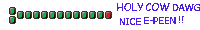 Your friendly JCF Hillybilly Your friendly JCF Hillybilly DavidkazBest poster of 2010 ! [GpW]
DavidkazBest poster of 2010 ! [GpW]
|