I've ran J1E and toyed with the flower event #24 in good-1.2's Jungrock 1 (LEVEL0.011). Yes, giving that event #24 a large sprite will activate the bouncing flower behavior; the trigger area will depend on the size of the sprite.
Quote:
|
Originally Posted by Robo9400
The first thing I'd try is seeing if I can make those flowers duplicate the exact event parameters as the Orbitus bounce floors (sans the sound effect).
|
All right, here goes...
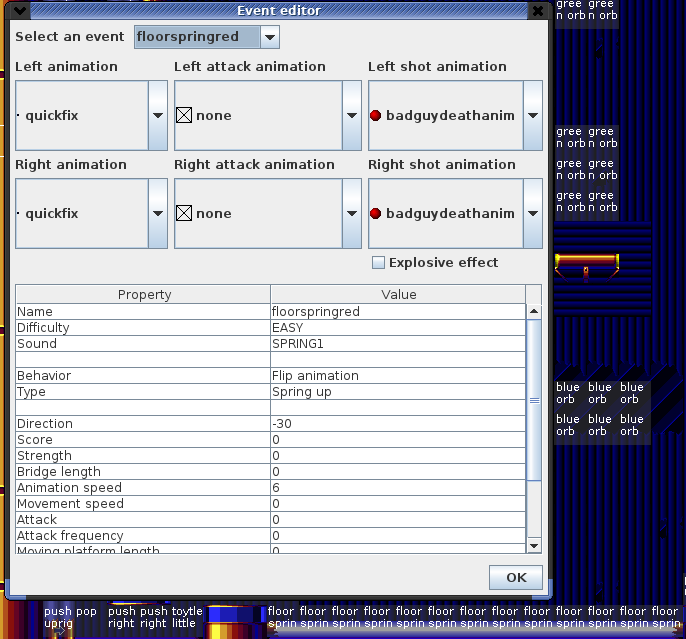
Picture above: The functional Orbitus 1 floor event in good-1.2.
Orbitus 1 contains many
floorspringred around the bottom. The left/right idle animation of
floorspringred is
quickfix. This is the 3rd-to-last animation in the drop-down list, i.e., there come 2 animations after it in the animation list.
It's impossible to enlarge that J1E event-defining window; the remaining values are all zeroes, except for
variable #1 and
variable #2 which are 125 each.
The name
quickfix in good-1.2 rings the alarm bells. And indeed, this animation doesn't exist in 1.0: In 1.0, the bouncy floor in Orbitus 1 is called event #22 and has empty Animation #125 for idle left/right.
Now I've tried to use good-1.2-
floorspringred's parameters for the Jungrock flower event #24. The first problem is that it's impossible to choose
quickfix for left/right idling animation: There is no
quickfix animation available in Jungrock 1. All animations of Jungrock 1 event #24 instead are already set to animation #125, an empty animation. It's the 3rd-to-last in the list, exactly as
quickfix was in Orbitus 1.
Nonetheless, let's work on everything but the idling sprite; I've given Jungrock 1 event #24 the name
floorspringred, kept its EASY, SPRING1, Flip animation, Spring up. I put Direction = -40, then 0, 0, 0, 6, 0, 0, ..., 0, 125, 125. The only difference to the out-of-box-event-#24 was the change to Direction.
Saved the so-edited LEVEL0.011 and played in good-1.2. This didn't activate any bounce effect in good-1.2. Apparently, the mysterious
quickfix animation in Orbitus 1 is necessary, it doesn't exist in Jungrock 1.
Quote:
|
Originally Posted by Madge
thrilled at the prospect of a "definitive" Jazz Jackrabbit on GOG. At the moment I have no reason to buy the GOG release, but all missions fixed would be that reason.
|
Thanks for the encouragement! Such a strong valuation of the potential fixes over the sold 1.3, I'll keep it in mind when it comes to pitch something to GOG.
Quote:
|
Originally Posted by Madge
use the 1.0 engine, but tweaked so it plays all episodes? [...] MENU.000 from 1.3 contains the needed graphics, which EXE version 1.0 does not handle correctly. [...] Episodes A-C do not work correctly with 1.1 or 1.0's engine
|
This is a good research topic. I already suggest to new speedrunners that they buy 1.3 from GOG, then put from the 1.0 shareware JAZZ.EXE and MENU.000 into their 1.3 to get 1.0 physics. It would be excellent anyway to understand this better.
Ultimately, I think it will be more work than either good-1.2 with adaptions, or 1.3 with adaptions -- especially if you already know that A-C will give problems. There are extra peculiarities of 1.0: Slow Dreempipes water raising/falling, where the devs quickened the water for 1.2 and kept it quick in 1.3. Also, even the fullgame 1.0 peddles to the player to buy the full game after winning Episode 1.
Still, my judgement is based on practically zero understanding of the executables. It's possible that somebody will find something quickly.
Quote:
|
Originally Posted by Madge
current plan is to release 1.3 with a patched Orbitus 2 and fixed airboard ditches.
|
You're right, I'm leaning towards 1.3 with adaptions, but haven't ruled out alternatives. Robo9400 is 50:50 between 1.3 and good-1.2. I still owe Robo9400 a full comparison of what needs fixing either way.
I still haven't put good-1.2 levels into 1.3, I should experiment with that next! Maybe they'll fix ditches.
-- Simon