Layers (Howto JCS)
The most important layers are 4 and 8. Layer 4 is the "sprite layer". That means that Jazz, Spaz and their enemies walk around on that layer. Which in turn means that all the walls and floors have to be on that layer too. Layer 4 is the standard layer, so when you start editing the current layer is already 4. Layer 8 is the deepest background layer. If you have nothing on this layer you get a very strange effect. If you want to know what I mean, "Save & Run" the level you made in the "simple level" tutorial...
See what I mean?
So, a level must always have tiles on layer 8.
1) If it isn't loaded yet, load the level you made in the "simple level" tutorial("File" and then "Open") or (if you skipped that tutorial) make a small level with the "Castle 1" tileset that has a start pos and an end pos(Area end of level event).
2) Go to layer 8 by clicking on 8 in the menu bar of the level-editing window.
3) Fill the layer with different tiles that seem usefull as background. This is what it can look like:

4) Now, your basic level is finished. "Save & Run" it.
Now you know enough about layers to make a level. But to make a good level you should take a look at the following:
Of course, there are eight layers...not just two. So here's how to use the rest.
1) Go to layer 6.
2) Put some tiles in there that would look good as middle background...for example like this:
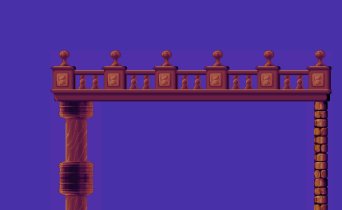
3) And put something on layer 2... for example the candle:

4) Save & Run the level.
Pretty nice, huh? And you haven't even used the 1st, 3rd, 5th and 7th layer. Well, that's all about layers for now...
Added on: 2 June 2001 14:02. Made by Ninja Dodo.

