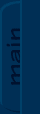

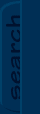
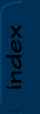
|
|
|

|

|
|
Gradients
The objects in JJ2 use a selection of gradients in the tileset's palette. Gradients in the palette world are a set of colours accross which the first colour makes a smooth transition to the last. Typically JJ2 objects use the standard JJ2 colours situated in the palette entries from index 16 to index 95, and look like this: 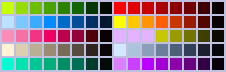
There are a few JJ2 objects that use colours that lie outside this range. It was intended that these were only to be used with certain tilesets. Their palette indices are as follows.
| Carrotus pole: | 96-103 greens, 104-111 trunk | | Diamondus pole: | 96-111 | | Jungle pole: | 128-143 | | Psych pole: | 144-159 | | Small tree: | 96-111 trunk, 128-143 greens |
Pinball 500 bump: |
96-103 & 15 inner, 27 "500", 128-143 outer | | Pinball carrot bump: | 112-119 & 24 | | Pinball paddles: | 96-103 & 15 |
Snow: |
128-136 & 201 |
The tiles used in "Warp Horizon" backgrounds must only use the palette indices in the range 176 to 207. These colours must form a gradient from the first to the last index. When JJ2 is run in 8-bit mode, the "Warp Horizon" backgrounds will stretch into the distance, gradually fading to the last colour.
The beauty of JJ2 tilesets is that you may edit these colours however you like. One popular method is to to tint the standard colours to match the environment. Though this was not used in the official tilesets, I recommend it. One idea I have toyed with is to turn all the gradients backwards, giving a back-lit effect. One thing you should not do is make an uneven mess. It may look cool for a few seconds, but soon it just looks annoying.
You may find that Palette Suite will help you create the gradients you want.
Flash adds: Links updated.
Added on: 28 February 2003 21:53. Made by Toxic Bunny.
|
|
|

|

