We all know this. Copying a level from CACHE, then playing it. Opening Jazz2, skipping intro, going to HCL episode, choosing difficulty and character… and after playing some seconds here goes the next one. And if we don’t like the level, or it’s crashed, we have to go delete it. Darn… there has to be a quicker way.
And there is. Here I will tell you how to do a single process, that will make testing CACHE level shorter. Much shorter.
First, open any directory. It may be even My Computer (I mean not mine, but Yours). Anyway, go to View menu, and pick Directory Options (or how is it called in your Windows). Now pick File Types.
Loaded? OK, search for J2L file. You can go quicker by clicking once on one of the filetypes and typing (fast!) J2L. Click the Edit… button. On the bottom you will see 4 buttons. Pick New.
In the new window enter the name of action. Let’s say we call it “Play”. Now pick the Search button and find your Jazz2.exe file. Double click on it. When you will have both text areas filled (name and application) click OK.
Now you have two actions for J2L. Open and Play. You can set your Play option as default by picking Set as Default.
Now whenever you want to test the level, right click on file and choose Play, or when you have set this option as default, simply double click on it.
And be happy! __
JSZ Jazz
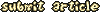
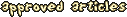
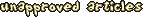

DoubleGJ on October 29, 2002 05:00
Well, Bjarni, this is a directory which contains all the levels and tilesets downloaded while playing them on somebody’s server. You think they just dissapear? :>
Bjarni on October 29, 2002 05:00
I don´t understand, what is CACHE levels?
Stijn on October 31, 2002 05:00
Hey, nice idea. tries it
Bjarni on October 31, 2002 05:00
Thanks for tell me! ;)
Violet CLM on November 26, 2002 05:00
To expand this, have something for Play in 1.23, and Play in TSF.
Taz on December 16, 2002 05:00
It works. Nice article anyway.
American on December 24, 2002 05:00
Great article. Extremely useful. Thank you.
Gzou on September 02, 2003 04:00
Umm, How do u do it on XP ???
Dago on December 12, 2003 05:00
Okay, this may sound like a very stupid question (go ahead, laugh at me you monsters :P) but how do you do it on XP? I’m having trouble.
DoubleGJ on February 17, 2004 05:00
I don’t know… I don’t know much about XP.
blurredd on April 20, 2004 04:00
To any XP users this may still concern, see if this makes sense:
1.) Open any folder.
2.) Click Tools at the top.
3.) Click Folder Options.
4.) Click the File Types tab.
5.) Scroll down to J2L.
6.) Click Advanced.
7.) Click New.
8.) Type Play under Action, and type ”(The address to your JJ2 folder)\\Jazz2.exe %1” under Application used to perform action.
9.) Click OK several times, and I believe you’re done.
That’s about as simple as I can explain it.
RagE XR on April 22, 2004 04:00
Cracked JCS is easier :P
blurredd on May 05, 2004 04:00
I wouldn’t think so in the long run, but suit yourself.
Violet CLM on May 07, 2004 04:00
Cracked JCS is much slower and much more illegal. This way involves two clicks of the mouse to play your level and almost no waiting time.
Olsen on January 30, 2005 20:59
GREAT ARTICLE!! :D:D
Arti on April 16, 2005 07:07
Very helpful \“P Sure is easier than JCS-Error-CaptainCook-type in name-open ;)
Crusader on October 20, 2005 02:18
haha cracked jcs is way easier:)
blecktweety on January 29, 2006 17:18
how i can do a level ?
night-crawler on March 16, 2006 17:35
Not working for me in XP… If I click play it just opens jj2…HELP!
aik1 on March 23, 2006 13:52
how do you get downloaded levels work?
night-crawler on March 31, 2006 14:12
1. download them into jazz2 folder
2. double click on file you downloaded
3. copy files into jazz2 folder
4. open jj2, go to home cooked levels and there it is
Jazz Hyper on July 10, 2006 08:50
Great article!This way it\‘s easier to test or play downloaded levels !
Philip1992 on August 10, 2006 17:07
I know this for years. Good isnt it.
moonlord on September 03, 2006 15:16
I can\‘t see TombRabbit in HCL. I\‘m sure it\‘s in the good folder and I\‘m sure I\‘m patched to the respective (1.23) version. Any ideas? Thanks in advance.
Hitch on December 31, 2006 04:24
ROFL! So many hilarious reviews. Heh
TheKax on July 10, 2007 06:05
Well, this is very useful. You still have to know, that if jj2 folder has hundreds of levels (as I have, should delete them someday… Someday… Never…), only the first 50 (or something.) are playable this way. Got thousand levels? Plonk them in another folder. Funny, I should have emptied my folder years before. Maybe I do it today or never…
Violet CLM on July 15, 2007 19:08
Umm… what? That\‘s not true at all.
KolakCC on July 30, 2007 10:32
Great, its been really handy!
FACE on September 13, 2007 14:21
hi