Compiling a tileset
Now that you have finished the near-impossible task of designing a tileset, you'll probably want to make it useable in JCS/JJ2.
First of all, start up JCS if it isn't already.

When JCS is open, click on the Set button.
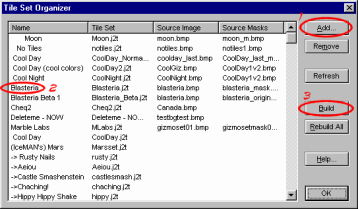
Now click add
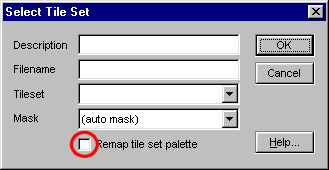
Type in the details for your tileset:
-The desciption is the tileset's name: Example: Inferno Night
-The filename is the filename: Example: CoolDay.2jt
-Tileset is a drop-down menu of all the images (that JCS can read) which are in the "Jazz2\Tiles" Directory - choose your tileset
-Mask is the same as Tileset, except this time you choose your mask file
If you don't have a mask - you can leave it on "Automask" - but you should check out the Tilesets Masks section for more details.
If you already have the JJ2 Palette Colors in your tileset, it's best to NOT check "Remap tile set palette".
NOTE: To do advanced features such as textured backgrounds in 8bit mode - you CANNOT use this.
Then click OK.
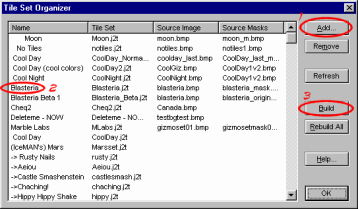
Click the name of your tileset.
Click build!
Now JCS will make your tileset; and then hopefully you can use it. If you get an error, take note of it and go to the Tileset Errors page.
Added on: 2 June 2001 12:28. Made by Ice M A N.

