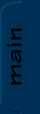

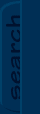
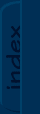
|

|

|
|
JCSref
First time visiting the jcsref website? Check out the welcome page for information.
Browse through the latest news to see what's going on with JCS and level editing in general.
Take a look at this month's feature articles for some of our best content.
Been a while since your last visit? Find out what's new in the latest updates section.
What have people been talking about on the site? Find out in the latest comments section.
Get to know the staff members of jcsref and find out how to contact us.
Our links section is full of great JCS resources. If you can't find it here, you'll find it on one of the links.
|
Topics
Not really sure what you're looking for?
Want to see what all jcsref has to offer?
Check out our topics listing now!
You can use the link above, the book icon up top, or the topics tab to the left.
Search
Do you know exactly what you're looking for?
Are you trying to get information on several topics?
Give our archive search a try!
Use the link above, the magnifying glass icon up top, or the search tab on the left.
Index
Not sure on the spelling of your topic?
Need to browse through some keywords to find what you want?
Our site index is just what you're looking for!
To go there now, use the link above, the papers icon up top, or the index tab to the left.
|
|
|
|
|

|

|
|
Motion Blur
Motion blur is just what it sounds like: a blurring effect, produced by motion. Depending on how the effect works, the background around a moving object can blur, the moving object can itself blur, or it can simply leave a blurry trail behind it and yet be perfectly visible. This third option is all that JJ2 will allow.
Motion blur in JJ2 makes use of the fact that in single player, if there is no background, everything will remain drawn to the screen and thus leave "trails". By themselves these trails are not motion blur, as they are perfect copies of the original graphics. However, there are four ways to exploit this phenomenon to get something somewhat closer to true motion blur:
Method 1: Transparency
The simplest way is to have layer 8 be fully transparent. (And untextured.) The drawing to screen of the transparent tiles almost completely covers the trails, but a little shows through. However, this little is incredibly limited and the motion blur provided by this effect is almost invisible unless you pause/screenshot the game to look for it.
PROS: Very simple, can be applied to most any untextured background.
CONS: Barely visible, requires that hardware acceleration be off.
Method 2: Moving Holes
Brought to my attention by Jerrythabest. Simply take a tile such as the one below, put it in layer 7 with Tile Width and Tile Height on, give Layer 7 some automatic speed (Jerrythabest uses 0.299988 for both x and y, so it always moves up and to the left), and you're set to go. Graphics will not actually color fade away, but they do appear for only limited periods of time and it does look kind of cool.

PROS: Very simple, quite adjustable.
CONS: Takes up layer 7, doesn't work too well with backgrounds that aren't essentially just single colors, requires high detail.
Method 3: Water
Leave the background empty (or if not empty, at least let the black void show through), and go underwater. Everything will be updated strangely and the ground will leave trails that shift around in the watery currents. This effect looks different in 8-bit and 16-bit color but more or less works in other.
PROS: Simple, looks very good in 16-bit.
CONS: Requires that the level be underwater, requires high detail, and can look pretty weird in 8-bit depending on the tileset.
Method 4: White Glow
As always, leave the background empty, but this time change the level's lighting to something brighter than normal. This will cause a transparent white sheet to be constantly drawn on top of the whole level, thus gradually obscuring trails from view. The best setting I have found is Intensity 127, Red 0; trails become completely erased in 16-bit color, and the whitening of layer 4/etc is not too intense. 8-bit will always leave slight trails no matter how bright it gets, though.
PROS: Simple, leaves very good motion blurs.
CONS: Isn't quite perfect in 8-bit, requires that the level have a white background, requires that the level be brightened, requires hardware acceleration to be off and ambient lighting to be on, and for there to be no water in the level.
None are perfect solutions. And none work in multiplayer, except temporarily when there is a large amount of chatting onscreen. But they're what we've got, and one of them may somehow be just what you need someday. Added on: 13 August 2006 01:36. Made by Violet CLM.
|
|
|

|

