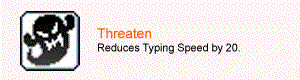| Feb 8, 2003, 10:21 AM | |
|
We are aware of this. I've tried fixing it but it wouldn't work.
You can delete your j2o cookies to restore it.
__________________
Interesting Jazz-related links: Thread: Gameplay Theories - Thread: Make Up Your Own Gametype |
| Feb 8, 2003, 11:28 AM | |
|
Nebula (I think Nebula, not sure though) fixed it so instead of becoming black on a black background, it just reverts back to the default and has absolutely no effect.
__________________
And he increases the number of clocks by exactly one. |
 |
«
Previous Thread
|
Next Thread
»
| Thread Tools | |
|
|
All times are GMT -8. The time now is 02:25 PM.
Jazz2Online © 1999-INFINITY (Site Credits). Jazz Jackrabbit, Jazz Jackrabbit 2, Jazz Jackrabbit Advance and all related trademarks and media are ™ and © Epic Games. Lori Jackrabbit is © Dean Dodrill. J2O development powered by Loops of Fury and Chemical Beats. Powered by vBulletin® Copyright ©2000 - 2026, Jelsoft Enterprises Ltd.
Original site design by Ovi Demetrian. DrJones is the puppet master. Eat your lima beans, Johnny.