| Oct 22, 2006, 04:49 PM | |
|
If memory serves, D-Link routers just don't work with JJ2 and there's no fix but to directly connect to the internet.
It's safe to give out all that information, since it's really just your LAN information and we can't do too much with it but advise you. Though checking the GIP script should work. |
| Feb 4, 2007, 05:35 AM | |
|
With version 1.23 I got "Connection timeout" although I forwarded the ports. With 1.23+ it works perfectly. You should add this to the trouble shooting guide!
|
| Feb 5, 2007, 11:18 AM | ||
|
Quote:
|
||
| Mar 3, 2007, 02:44 PM | ||
|
Quote:
But i changed the settings and forgot how i did it , but it is posible , and i don't think 1.23+ runs on other ports so I don't see how thats possible. |
||
| Aug 1, 2007, 08:03 PM | |
|
After 3 seconds? That's a new one. Are you sure you don't mean 30 seconds? If so, then for the n+1th time, read the thread. Please.
|
| Aug 2, 2007, 12:21 PM | |
|
Now that this is "active" or revived or whatever..
I have the same problem when playing over ICS and I tried everything to make it work (see link in sig) but nothing helped. Nimrod said he had a solution but he never explained how, so I'll just take my chance to ask once again. Thanks.
__________________
|
| Sep 15, 2007, 02:01 AM | |
 ah plz help me ah plz help mei love jj2 and used 2 play it loads i have just purchased a new computer and running vista, i have 2 computers on the network and the computer i am using is on the wireless connection. i have tried unseccessfully hours on end to try and get it working. i still get connection timed out after bout 30 seconds  i have a d-link DI-524 nd have tried forwarding port 10052 on both tcp/udp Name jj2 Private IP 192.168.0.136 Protocol Type Both Private Port 10024 Public Port 10024 Schedule Always wat am i doing wrong AHH plz help |
| Sep 15, 2007, 03:15 AM | |
|
10024? try 10052 and 10054 both TCP and UDP. Also, make sure that your private IP is static

__________________
|
| Sep 15, 2007, 02:05 PM | |
|
sorry about that
that was a typo i have opened ports 10052 both but still with no success my ip is static and im not sure what port to open publicly |
| Sep 15, 2007, 02:26 PM | |
|
its sooo frustrating
i followed every tutorial perfectly and still it doesn't work arhhhhhh 
|
| Sep 15, 2007, 02:35 PM | |
|
I know how frustrating it is... I got the same problem

__________________
|
| Sep 15, 2007, 02:37 PM | |
|
Arhhhhhh
|
| Sep 15, 2007, 06:48 PM | |
|
Don't feel bad, same problem here. Oddly, I can play with TSF for Windows, but no matter what I do 1.23 doesn't work (under Mac OS X or Windows).
|
| Sep 15, 2007, 07:19 PM | |
| Sep 15, 2007, 10:21 PM | |
|
do i need to dissable dhcp on my router or just have a static ip for my computer????

|
| Sep 16, 2007, 03:12 AM | |
|
AFAIK you can ensure a computer has a static LAN IP by just setting it like this:
-Double click the connection in Windows' Connections system folder. -Click Properties. -Select the TCP/IP protocol. -Click properties. -Type 192.168.0.136 in the first field. -Type 255.255.255.0 in the second. -Type 192.168.0.1 in the third. -Set 192.168.0.1 as the DNS server. -Click OK. -Click OK. -Click Close. This is all assuming that your router has IP 192.168.0.1, which it should have by default afaik.
__________________
|
| Sep 16, 2007, 09:00 AM | |
|
no. it depends on your router and its settings
__________________
Yes, I am, in fact, ALWAYS the one to blame for everything. And none of your are full of yourself. Good job. Do you like Stijn? Take my poll!   Windows is not a virus. A virus is small and efficient... Note to Stijn: how am i even getting away with this |
| Sep 16, 2007, 09:57 PM | |
|
alrite i have checked and all ready had those settings
and just to clarify my ip of the router is 192.168.0.1 |
| Oct 5, 2007, 11:52 AM | |
|
modem type: THOMSON SpeedTouch 780
here is what i put in the port thingys Jazz2 Protocol Poortbereik(range) Omzetten naar ...(set to ...) Triggerprotocol Triggerpoort TCP 10052 - 10054 10052 - 10054 - - UDP 10052 - 10054 10052 - 10054 - - then i used the option to use it for my main computer. the strange thing is that this works for µTorrent and not for Jazz :X with a portscanner i check during jazz and see all Jazz ports closed with the same scanner i scan µTorrent's port while it runs and it's open...(no triggers set) anyone has a solution? I thought it was this easy, but it turn out to be not. |
| Jan 18, 2008, 08:27 AM | |
|
THE SOLUTION FOR SPEEDTOUCH ROUTERS
Most modern routers use NAPT instead of NAT for port-forwarding. JJ2 requires pure NAT. Therefore the setting using the webinterface just does not work. The explanation + instructions can be found here: http://forums.ac.turbine.com/showthr...t=30616&page=2 Basicallly you need the command-line interface (CLI) to instruct your router. We have a Speedtouch 780: after logging in as described on the linked page --nat config trace=enabled then --nat mapadd it will then ask you for a few settings. I used the following settings: --intf Internet --type nat --outside_addr your routers internet adress (see http://whatismyip.com) --inside_addr (your computers home networkIP address - e.g. 192.168.1.64) --access_list --foreign_addr --protocol udp (or leave blank) --outside_port 10052-10054 --inside_port 10052-10054 --mode (also leave blank) If you do not get an error or failure and your prompt returns, then; --saveall --exit instructions for our router are e.g. in http://www.speedtouch.nl/docs/ST706W...L_CLIguide.pdf And then finally finally it worked. Hooray! Last edited by Maitu; Jan 18, 2008 at 11:26 AM. |
| Mar 7, 2008, 10:59 PM | |
 hi everybody hi everybodyi have been playing jazz2 secret files for a few months and i got the cool hack 4 u and it wont work it says that it only suports version 1.22 and 1.24 and i have 1.24 but it wont work.does any one know how to use the cool hack 4 y?   and does anyone know a guy called eragon? thanx wowzabunny |
| Mar 8, 2008, 03:15 AM | |
|
i think i must use it
and how do i change the color of my rabbit to other colors that are default that you cannot usaully chose like black and pink and change then color of your name aswell? www.rowan.co.za |
| Jun 7, 2008, 10:18 AM | |
|
Ok now I'm sick off it.
I simply tried e-v-e-r-y-t-h-i-n-g, downloaded every patch, shut down my firewall and antivirus, tried to download Port Magic (who isn't available to downlaod) but nothing works. All I see after 30 seconds is: Network Error, Connection Timed Out.  Can anybody Please help, I really want to play online.  (I've TSF v1.24) EDIT: I read for hours and have done everything: http://www.jazz2online.com/jcf/showthread.php?t=11660 I have done all of this and it still isn't working.    Oh and yes, I cant find the menu were you can forward ports.
__________________
Demolitions™ Last edited by LtDemolition; Jun 7, 2008 at 01:23 PM. |
| Jun 30, 2008, 07:08 PM | |
|
I have a laptop connected wirelessly to a network of three computers. It has windows xp, and McAfee firewalls, both of which I've created exceptions for. I tried changing the IP properties for the connection according to the link on this thread. I have tried playing both versions 1.23 and 1.23+ online, and I still always end up pinging if I try to host and having the connection break after a short time.
Any suggestions as to what else I might try? |
| Jul 1, 2008, 05:56 AM | ||
|
Quote:
__________________
|
||
| Jul 29, 2008, 05:53 PM | |
|
I just signed up, can't make a new thread. So posting here since no where is appropriate. Simple problem: saved games disappear after I quit the game.
|
| Aug 1, 2008, 02:42 AM | ||
|
Quote:

__________________
You like it when I talk bad about myself don't you cooba <3 The only true wisdom is in knowing you know nothing. 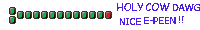 Your friendly JCF Hillybilly Your friendly JCF Hillybilly DavidkazBest poster of 2010 ! [GpW] |
||
| Aug 5, 2008, 08:57 PM | |
|
get the patces for the listserver or the port changer by Blur....
this may help you to host .... ___________________________ wowzabunny u playing jj2 for few months.....you are a newbie, and still want to use cheatz  ....like gry says ....like gry says
Last edited by DarkB; Aug 5, 2008 at 09:09 PM. |
| Aug 8, 2008, 04:03 AM | |
|
Hey, I have a problem. Whenever I enter a server, after less than one second I stop recieving anything. This didn't happen until I got internet on my new comp (I'm typing from it right now) via a Pentagram Cerberus P 6331-42 router. I'm using winXP and no ports are forwarded/opened for JJ2.
|
| Aug 8, 2008, 05:34 AM | ||
|
__________________
<img src="http://www.majhost.com/gallery/Lijik/Star-Wars-Figures-1/ewjclay.png" alt="I miss the techno Cheat." style="float: left; display: block;"> ((\_/)) ((<a href="http://www.explosm.net/db/files/Comics/Dave/comicbullyroot.jpg" target="_blank">o</a>.<a href="http://drmcninja.com/page.php?pageNum=44&issue=11" target="_blank">o</a>)) (()_()) Classical zombie retro extra fur rabbit. Guys, remember 2010? LOL Quote:
Last edited by Nonomu198; Aug 8, 2008 at 10:44 AM. |
||
 |
«
Previous Thread
|
Next Thread
»
| Thread Tools | |
|
|
All times are GMT -8. The time now is 10:14 PM.
Jazz2Online © 1999-INFINITY (Site Credits). Jazz Jackrabbit, Jazz Jackrabbit 2, Jazz Jackrabbit Advance and all related trademarks and media are ™ and © Epic Games. Lori Jackrabbit is © Dean Dodrill. J2O development powered by Loops of Fury and Chemical Beats. Powered by vBulletin® Copyright ©2000 - 2024, Jelsoft Enterprises Ltd.
Original site design by Ovi Demetrian. DrJones is the puppet master. Eat your lima beans, Johnny.














