| Aug 11, 2003, 05:01 PM | |
|
I have this music file called Splanet.xm (my fav ^^) and its used in my newest level Ultimate Battle!
The thing is after about 4 mins the music stops and it dosent repeat. My question is, how do you make non-repeating music repeat? If not, does anyone know a splanet.xm file that does? ~Thanks
__________________
Blazin's Battle Pack #1= 100% #2= 100% #3= 100% #4= 100% #5= 25% ~BlazinDragon ~Dragoon ~Firebolt ~Iced Killer ~KILLERRABBIT |
| Aug 12, 2003, 02:27 AM | |
|
Actually it's not just "a little check box", Scizor.
 If it doesn't loop, load the file up in your favorite tracking software, e.g. ModPlug Tracker. Go to the last pattern, the last row and input the loop-command at any empty effect-column. If you don't know what the command is and you're using ModPlug Tracker, just double click on the most right column of a channel. A box should popup from which you can select the "Jump to position"-command (loop) and then use the slider to indicate to which position the song must loop. Don't forget to save afterwards! 
__________________
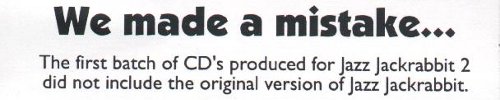
|
| Aug 12, 2003, 02:34 AM | |
|
Ssf
Actually, I've had this problem before (who hasn't?) and the way I fixed it hasn't been mentioned in here.
It's quite similar to what haze said, close to the end of the track I saw some weird thing that put the speed of the song to zero, so technically it never finished. I just deleted it and all was fine, ofcourse this was ages ago and I can't remember very well 
__________________
<p align=center><img src="http://stuff.hewwo.com/nostalgiaTileset.gif"> |
| Aug 12, 2003, 03:59 AM | |
|
Disguise is correct, that could also very well be the case. We can't exactly tell from here what exactly should be done with your file, but you'll notice soon enough just by looking at the patterns while playing it in ModPlug Tracker or so.
And if you're not sure about a command in the file, either look in the ModPlug Tracker help-file (there's a list in there) or double-click on it. (or was it right-click? Gah, been using Impulse Tracker for too long now... ^-~)
__________________
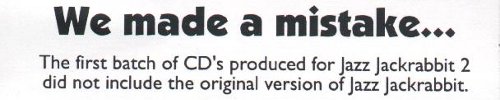
|
| Aug 15, 2003, 09:26 AM | |
|
Help from one who knows something about technic
Download a Modplug tracker at www.modplug.com and open with this programm the song you mean Click on the Register General.
See the little white box before LOOPSONG? if there isnta tic clic it on. Now your song will be loop. Not? Then, click on PATTERNS and click on the Play icon. While the music is playing. Look for any red signs. When there one appears view the number behind. Click on the pattern with the number. Is this one clear and links at his end to itself? When, then erase the red signs you have seen. Now it must work! 
|
| Aug 16, 2003, 06:16 AM | |
|
*sigh* exactly
__________________
Blazin's Battle Pack #1= 100% #2= 100% #3= 100% #4= 100% #5= 25% ~BlazinDragon ~Dragoon ~Firebolt ~Iced Killer ~KILLERRABBIT |
| Aug 16, 2003, 07:06 AM | |
|
Are you sure it doesn't repeat? Have you sat there for hours after it stops? Maybe it just has lots of blank measures at the end.
__________________
GENERATION 22: The first time you see this, copy it into your sig on any forum and add 1 to the generation. Social experiment. <i>"This picture shows me that the gray bird man is just a bully and picks on smaller birds. Just because he has no friends and takes it out on others smaller than him to look good. I can see in the parrats eyes that it does however have a understanding of the gray bird man and is upset about getting cut."</i> - Speeza on cartoon birds. |
| Aug 16, 2003, 07:28 AM | |
|
No, on jazz2, it plays and stops for good.
But on Winamp, it plays then has about 5 seconds of silence, and starts again
__________________
Blazin's Battle Pack #1= 100% #2= 100% #3= 100% #4= 100% #5= 25% ~BlazinDragon ~Dragoon ~Firebolt ~Iced Killer ~KILLERRABBIT |
| Aug 18, 2003, 05:43 PM | |
|
Im wondering how to do it on Winamp or if you dont have a suggestion there try, Quicktime or Windows Media Player, those are the only ones i have. I tried downloading Modplug tracker but i couldnt download it.
Any tips? I like the music 
__________________
Blazin's Battle Pack #1= 100% #2= 100% #3= 100% #4= 100% #5= 25% ~BlazinDragon ~Dragoon ~Firebolt ~Iced Killer ~KILLERRABBIT |
| Aug 19, 2003, 01:53 AM | |
|
Erk... WinAmp, Quicktime and WMP are all players... not editors... So you can't edit the song in them. You'll need a program capable of actually editting the song. In this case a tracker like ModPlug Tracker (http://www.modplug.com/) or Impulse Tracker.
__________________
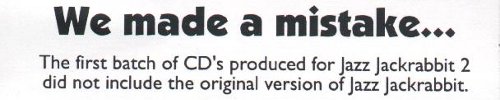
|
 |
«
Previous Thread
|
Next Thread
»
| Thread Tools | |
|
|
All times are GMT -8. The time now is 11:43 AM.
Jazz2Online © 1999-INFINITY (Site Credits). Jazz Jackrabbit, Jazz Jackrabbit 2, Jazz Jackrabbit Advance and all related trademarks and media are ™ and © Epic Games. Lori Jackrabbit is © Dean Dodrill. J2O development powered by Loops of Fury and Chemical Beats. Powered by vBulletin® Copyright ©2000 - 2024, Jelsoft Enterprises Ltd.
Original site design by Ovi Demetrian. DrJones is the puppet master. Eat your lima beans, Johnny.












