As you probably know, if somebody uses a laser shield in your JJ2 server, you will face a very unpleasant crash. If you don’t have Windows XP, you’ll probably have to restart your whole computer. If you have Windows XP, you may or may not have to, depending on how much RAM you have available.
Black Ninja made the program, “Anti-Crash,” which provides great protection from laser crashes. Unfortunately, it only works for Windows ME and lower, so Windows XP users have no protection, really.
A long time ago, I found out a way around laser crashes without using any programs. You still may crash from this, but it reduces your chances quite a bit.
Here’s what you do…
1.) Run a game of JJ2.
2.) Turn off TEXTURED BACKGROUNDs.
3.) Turn on HARDWARE ACCELERATION.
4.) Turn on LOW DETAIL.
5.) Turn on 8-BIT COLOR.
6.) Use 320×200 for your resolution. It may help to be in DIRECT DRAW as well.
7.) Turn off MMX CAPABILITIES. I’m actually not sure if this is neccasary, but it might help.
This won’t guarantee you protection, but it will help quite a bit. It’s better than nothing, really. It’s not very fun to play like this, but if you’re desperate, you might want to try it.
Like most of my articles, reviews, and posts, this is not proofread.
As a conclusion, I’d like to say that Black Ninja is in the process of making a new Anti-Crash version that works with Windows XP. Whether or not he’ll finish it, we’ll find out. Oh, and don’t bug him to finish it, either.That’s my job ;P.
Black Ninja made the program, “Anti-Crash,” which provides great protection from laser crashes. Unfortunately, it only works for Windows ME and lower, so Windows XP users have no protection, really.
A long time ago, I found out a way around laser crashes without using any programs. You still may crash from this, but it reduces your chances quite a bit.
Here’s what you do…
1.) Run a game of JJ2.
2.) Turn off TEXTURED BACKGROUNDs.
3.) Turn on HARDWARE ACCELERATION.
4.) Turn on LOW DETAIL.
5.) Turn on 8-BIT COLOR.
6.) Use 320×200 for your resolution. It may help to be in DIRECT DRAW as well.
7.) Turn off MMX CAPABILITIES. I’m actually not sure if this is neccasary, but it might help.
This won’t guarantee you protection, but it will help quite a bit. It’s better than nothing, really. It’s not very fun to play like this, but if you’re desperate, you might want to try it.
Like most of my articles, reviews, and posts, this is not proofread.
As a conclusion, I’d like to say that Black Ninja is in the process of making a new Anti-Crash version that works with Windows XP. Whether or not he’ll finish it, we’ll find out. Oh, and don’t bug him to finish it, either.
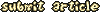
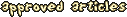
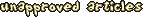

Violet CLM on April 08, 2004 04:00
BN has tried before to make Anti-Crash XP compatible. All he did was remove layer 4 from the level he was testing it in.
Nimrod on April 10, 2004 04:00
Instead of saying ‘Windows XP’ you might as well say ‘Windows NT Based Operating Systems’, as this affects Windows NT, Windows 2000 and Longhorn as well.
But yeh good article :) This is what we have been doing on the Bash Server.
Lark on April 11, 2004 04:00
Cooba, lasers can be used with cheating programs or memory editors.
Lark on April 11, 2004 04:00
Because the laser shield crashes multiplayer games. I suppose Epic didn’t want people to have any way at all (without hacking of course, which they had no control over) to get a laser shield.
If you want to use a laser shield in single player, just type JJSHIELD five times (I think it’s five).
sonictth on April 11, 2004 04:00
I just want to know? Why Doesn`t work the Laser Shield?
~[GpW]NinjA on April 11, 2004 04:00
Useless, except for dedicated servers, no one would want to play under those settings.
cooba on April 11, 2004 04:00
‘Windows NT BIased Operating Systems’ >p
I never thought that laser can crashes due to amount of eyecandy accelerators. To be honest, I never thought that laser can be used in MP 8(
Violet CLM on April 11, 2004 04:00
Ninja: 320×200 is the only one which offers any sort of annoyance, and people play with it sometimes anyway. Even Low Detail and nothing else helps a great deal.
Violet CLM on April 11, 2004 04:00
Four.
cooba on April 12, 2004 04:00
jjshield, jjshield, jjshield, jjshield. I get it apparently while playing QoB.
I was having something about 500 shield seconds, don’t ask where I get them >)
drmooCSW on February 16, 2007 19:47
This is a very old post and i know you can use 1.23+ or Carrotade or NeoGayC or WPE Pro. But if you want an easy method that does not involve programs, Make an animation of ONE MASKED BLOCK. Then put that on the right but not so it\‘s the last block on the right. Maybe the second last block on the right. Just make a wall of these 1 frame animating masked blocks. Then go to Select Event->Gameplay->Triggers and Scenery->Destruct Scenery->Destruct Scenery Bomb and put a 2 in the second empty. Now put that event on your wall of blocks and watch you not crash! :D
TheKax on September 22, 2010 17:12
Luckily nowadays JJ2+ handles this for us…
There would have been one way for epic to completely block the laser shield, even from hacks; completely delete it\‘s data. Which they obviously didn\‘t do.