Ever wondered how do put a laser turret into your bomb crate? This is how.
A step by step guide to making active bomb crates.
1: Open JCS.
2: Note the Event’s Generator No. (Laser is No. 26.).
3: Find the path Pick ups > Goodies > Bomb Crate.
4: Fill in NumEvent 1.
5: Put the Generator No. in ExtraEvent. (26 for laser).
6: Close the Events window.
Explanation
NumEvent is how many are going to be made. Example, if i put 3 in NumEvent, and set NumEvent to 131 (blaster power up) and I shoot the crate, three power ups appear. So, if you put 0 as the NumEvent you don’t get anything.
You can use SCE’s, as in the example, or a regular event, such as TNT.
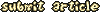
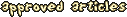
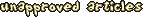

Anubis on August 01, 2007 11:29
Not long enough to be a whole article but yeah useful
Violet CLM on August 02, 2007 04:27
Functional only, does not get into theory, mechanics, or any remotely advanced options. Still, could be a good reference in case someone forgets which number Laser is.