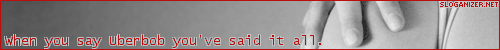| May 17, 2005, 09:54 AM | |
|
Would someone please explain how to make screenshots in Jazz Jackrabbit 2?
If it requires a patch, a link would be nice. Thanks. |
| May 17, 2005, 09:56 AM | |
| May 17, 2005, 10:05 AM | |
 Thanks Thanks
|
| May 17, 2005, 11:10 AM | |
|
An alternative is pressing the print button, opening paint and hitting CTRL + C.
__________________
Sober again. Still love it. |
| May 18, 2005, 01:46 AM | |
|
For me it works with the button called print.
However, you're right about the CTRL + C thing, it should be CTRL + V.
__________________
Sober again. Still love it. |
| May 18, 2005, 06:06 PM | |
|
You cannot used a hotkey to paste an image in Paint. Use edit-paste, instead...
__________________
 "Jewel is the Metallica of Yodelling." ~Edwin McCain "Yes, it's a personal attack if you save my picture about internet safety" ~Labratkid "You know what JBL? The only reason you were WWE Champion for a year was because Triple H didn't want to work Tuesdays!" ~Paul Heyman, addressing the public at the "ECW: One Night Stand" PPV on Sunday, June 12, 2005 |
| May 19, 2005, 12:49 AM | |
|
Erm.. I can..
__________________
Sober again. Still love it. |
 |
«
Previous Thread
|
Next Thread
»
| Thread Tools | |
|
|
All times are GMT -8. The time now is 11:27 AM.
Jazz2Online © 1999-INFINITY (Site Credits). Jazz Jackrabbit, Jazz Jackrabbit 2, Jazz Jackrabbit Advance and all related trademarks and media are ™ and © Epic Games. Lori Jackrabbit is © Dean Dodrill. J2O development powered by Loops of Fury and Chemical Beats. Powered by vBulletin® Copyright ©2000 - 2026, Jelsoft Enterprises Ltd.
Original site design by Ovi Demetrian. DrJones is the puppet master. Eat your lima beans, Johnny.