| Nov 26, 2005, 11:16 AM | |
|
How to add enemies and backround to my level?
Hi everyone! I'm new member in this place and I don't speak english very well (
 ), so I don't know are here an answer to this already, but I'll be very happy if somebody could help me with this... ), so I don't know are here an answer to this already, but I'll be very happy if somebody could help me with this...So, I have done a base to my level, but I don't know what I have to do if I want enemies or backround to it... When I tested my level, background was one big chaos and the prongs didn't hurt at all. What can I do? And where can I add diamonds or coins or fruits to my level?  *newbie* *newbie*Hope you can help me. |
| Nov 26, 2005, 11:32 AM | |
|
I can't do a backround tutorial right now, but I'll just tell you the secret to enemies/gems/food/etc. They're called "events." Just put yer curser over the space you want the event at, press "E", and you get a box with a list of events. I think it's pretty self-explanitory from there.
__________________
<!-- / message --><!-- sig --> 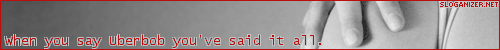 There wasn't ain't not no never nothing nowhere. Always. 
|
| Nov 26, 2005, 01:14 PM | |
|
To make the prongs hurt, place the Hurt event on the tiles containing the prongs. Hurt can be found in the Modifier subsection of the Gameplay section in the events list. (For what it's worth, the usual name for prongs are spikes, so people will understand you better if you say spikes instead.)
Backgrounds. |
| Nov 26, 2005, 03:47 PM | |
|
Hey, welcome to the board! Nice to see new faces around here always.
With events you can create content in your level like what you mentioned. You can use MSB3000's method to add an event, or right-click a tile (in layer 4) and select "Select Event" in the menu that comes up. Lists of events and event descriptions might help you find the events you want to use: Event List on Howto JCS - Event Categories and Event Descriptions at J2O's encyclopedia. You'll find coins in the Pickups -> Goodies category in JCS, and enemies in the Enemies - > Bad Guys category in JCS events. If you want to make the coins come back after a while, use a generator. Hope this helps you.
__________________
Interesting Jazz-related links: Thread: Gameplay Theories - Thread: Make Up Your Own Gametype |
| Nov 30, 2005, 11:23 AM | |
|
I suggest you also read the articles at HowtoJCS (like this one). Good luck!

__________________
Sober again. Still love it. |
| Dec 2, 2005, 10:53 PM | |
|
For enemies, open JCS, put your cursor where you want the enemy (Do it in the Sprite Layer thingie!) Then Right Click, Select Evens, click on Enemies and you can choose bosses or enemies
 If you want a boss, don't forget to put Activate Boss in the level too. If you want a boss, don't forget to put Activate Boss in the level too.
__________________

|
 |
«
Previous Thread
|
Next Thread
»
| Thread Tools | |
|
|
All times are GMT -8. The time now is 02:42 PM.
Jazz2Online © 1999-INFINITY (Site Credits). Jazz Jackrabbit, Jazz Jackrabbit 2, Jazz Jackrabbit Advance and all related trademarks and media are ™ and © Epic Games. Lori Jackrabbit is © Dean Dodrill. J2O development powered by Loops of Fury and Chemical Beats. Powered by vBulletin® Copyright ©2000 - 2026, Jelsoft Enterprises Ltd.
Original site design by Ovi Demetrian. DrJones is the puppet master. Eat your lima beans, Johnny.











