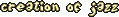Jazz Jackrabbit 2 F.A.Q.
There's a special F.A.Q. for all multiplayer questions. Click here to take a look at it. Please note, if you will ask any of these questions on the forums, you will most likely get laughed at or humiliated. So read all of this carefully!
- Why can’t I install Jazz2?
- I installed Jazz Jackrabbit 2, but it doesn’t run!
- I installed Jazz Jackrabbit 2 and it runs, but it is very slow!
- How can I check the version I have?
- I don’t have 1.23, I have 1.24!
- What parameters does Jazz Jackrabbit 2 accept?
- Will there be a 1.25 patch to correct the bugs in TSF and 1.23?
- I deleted Jazz Jackrabbit 2 and now I can’t install it again.
- Can I play 1.23 with 1.24?
- Is there a 1.23 to 1.24 patch?
- How can I run Jazz2 on Linux?
- Please give me cheat codes!
Q: Why can’t I install Jazz Jackrabbit 2?
A: If you’re having an installation problem, for instance, when the Setup program can’t run, the problem might come from a DCOM update. There's been made a patch available to solve your problem; reboot your computer after installing it. If this does not work you can try manually copying all files to your hard drive from the "Resources" folder on your CD. Older versions of Jazz Jackrabbit 2 (i.e. 1.20) do NOT support this.
Q: I installed Jazz Jackrabbit 2, but it doesn’t run!
A: This question is hard to answer because it can have multiple causes. First make sure your hardware is compatible with Jazz Jackrabbit 2's minimal system requirments. Then check if you have DirectX 5.0 or higher and, if it is installed correctly. If this didn't help you can always try asking a question on the forums.
Q: I installed Jazz Jackrabbit 2 and it runs, but it is very slow!
A: First, please make sure you have the latest drivers for your hardware. Video and sound hardware can especially make huge differences here. If that doesn't work, you can always try a less intense video configuration in the "Options" menu. Always run in eight-bit colors and mess around a little with options like low detail, hardware acceleration and textured backgrounds.
Q: How can I check the version I have?
A: Easy, you can see it on the ReadMe, or by going to the game and looking at the bottom left of the menu.
Q: I don’t have 1.23, I have 1.24!
A: This means you have the "The Secret Files" add-on pack for Jazz Jackrabbit 2. The Project2 version of TSF included the older 1.20 version of Jazz2. We recommend you install that version and upgrade it, so we can join the Americans playing online.
Q: What parameters does Jazz Jackrabbit 2 accept?
A: Usage: jazz2 [options] [levelname[.j2l]]
-Windowed - Start in windowed mode.
-Log[=
-Spy - Enable spy window.
-Nospy - Disable spy window.
-NoJoy - Don't try to detect Joysticks.
-NoSound - Don't try to detect Sound Hardware.
-NoDDraw - Don't try to detect DirectDraw.
-NoCPUCheck - Don't try to detect Processor type.
-NoDSound - Don't try to detect DirectSound.
-NoNetwork - Don't try to detect Network support.
-NoReg - Don't use registry (use default).
-Safe - Start in safe mode (disables all extra support).
All command line options are case sensitive!
Q: Will there be a 1.25 patch to correct the bugs in TSF and 1.23?
A: Not unless the source code will be released. This seems very unlikely at the moment.
Q: I deleted Jazz Jackrabbit 2 and now I can’t install it again.
A: You most likely incorrectly uninstalled the game. You can use the Un-Install Aid file (after downloading right click it and choose install) to delete registry information, or do it by hand using the registry editor (regedit).
Q: Can I play 1.23 with 1.24?
A: This is possible, but it requires you to hack your *.exe file, and we recommend against that. Many versions of 1.24 include a 1.20 disc, which you can upgrade to 1.23. Make sure not to install both of them in the same directory, though.
Q: Is there a 1.23 to 1.24 patch?
A: There has been a patch to do this, but it is illegal. If you really want to play the secret files, you will need to buy it.
Q: How can I run Jazz Jackrabbit 2 on Linux?
A: You can use either Wine or Cedega (formerly known as WineX) to do this. If you want to use an older version of Wine, you will have to start the game using the -windowed parameter, though!
Please give me cheat codes!
First We'd like to point out you're a big fat wimp if you're reading this. Do you realize that you will never be able to play this game again without using them? Okay, here they are, anyway:
jjgod - God mode
jjinv - God mode
jjguns - All weapons
jjammo - All ammo
jjrush - Sugar rush
jjfly - Helicopter ears, type again for hoverboard
jjk - Self destruct
jjshield - Power shield
jjnext - Level skip
jjlight - Fully light level
jjbird - Bird assistance
jjcoins - Get coins
jjgems - Get gems
jjending - Return to main menu
jjq - Quit to desktop
jjmorph - Change into Spaz, type it again to become Bird, type it again to become Frog, type it a fourth time to change back to Jazz.