Team Chat
Background – On 8/16/01 me and co-discoverers Bobby aka DiZZy and EvilMike unveiled the mysterious oddity that is Team Chat. We have traced it’s buggy ways to the ends of the Earth level and now we are revealing its true ways. First we speculated about triggers, player starts, level size, base placement, and all that good stuff, but unfortunately to no avail.
What started this whole phenomena was that my level, PreSenT PaST, indeed had full Team Chat capabilities during testing. Later this was proved to be a fluke (Don’t worry, the level is still great ;P). Bobby and EvilMike were so jealous of the fact that I got Team Chat to work completely that they had to steal my thunder and find another way to accomplish the feat (;P).
How it Works – Well, Bobby and EvilMike were in a heated discussion over this and came to many false conclusions initially. I knew more about it at the start (or so I thought) until Bobby came up with a more logical hypothesis which is this: the team chat is derived through the number you join on as. Blues are odd numbers and Reds are even numbers. If everyone joins as default it should work.* Remember before the 1.23 patch you could not choose your team that you joined as and when we upgraded the programmers didn’t upgrade the Team Chat accordingly (this was the point I made and what made me a believer in this theory). So theoretically you could join #3 as Red and see Blue only chat messages (proven to be true). How about local clients/servers, how does that factor in, you say? Well, they work fine unless you select a team for them to be on in which case you have a “number overlap” – when you’re the wrong number for your team. It is also worthy to mention that blue has brackets around its chat and red doesn’t (the only way to tell if you’re typing red team chat is if the “Chat:” words turn red right before you type).
Going Further – We have yet to test this in TSF and earlier versions of JJ2. Even more extensive testing in 1.23 could be helpful, as in the instance of the great number of people.* Perhaps it was because it was a 1.21 version.
*Oddly enough team chat did not work in other previous past experiences when there were a great number of people. It seems the most solid with a blue host, a blue client, and two red clients.
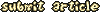
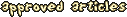
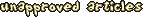

MartinCT on November 06, 2001 05:00
Hehe
Red Ninja on March 01, 2002 05:00
duh
BlackRabite on July 03, 2002 04:00
I knew about the team # thing for a long time, before this was even written.
Grytolle on October 18, 2005 10:59
In my experience teamchat always works if the server is like
1. Blue
2. Red
3. Blue
4. Red
et c
or if it\‘s
1. Red
2. Blue
3. Red
4. Blue
etc
Even number chats with even numbers, and uneven numbers with unevennumbers… I dont really get why there is needfor an article like this ;p
Thomas on September 25, 2006 19:55
Also if you are even and you dont wont a srtent person to hear it and you are even and they are odd then just use the team chat.