Ok, this here info will get you to make an original tileset. It will not teach you about how to edit the palette, use your paint program etc. You can check out the stuff written by Ice M A N to get a better overview of the program you would like to use. I prefer Paint Shop Pro 7 (used to use Paint Shop Pro 6), but that doesn’t mean that you should all use Paint Shop Pro from now on, use whatever program you like.
I hope this actually teaches you something, I’m not a very good tutorial typing guy, so don’t expect a professional piece of work ;)
All the info here will consist of a whole bunch of sections; each of them will give my opinion on something different. Some might be small, and others big, depending on the content and how much thinking I gave on each when I make a tileset
1. Starting Off
If you want to make a really original tileset, first thing you do is stop thinking about whatever you are thinking about, clear your head totally. The goal of me typing all this is to get you something original, and for that to happen you need to do a lot of thinking, and I mean a LOT! Most of the time I use to make tilesets is to this category. Let’s use the current tileset I am working on as an example through all of this. Start off by getting an idea of your main theme for the set, after a lot of thinking mine is about the natural home for all bunnies. This part has to be the easiest, you can think of just about anything that hasn’t been used before. Examples are the water pipes of homes (you can end up in the bath or sink even), a grandfather clock where you can travel over gears inside it, you can be a flea on a dogs back and live in his hair, the ideas are endless, be creative :) When you have the location, think of what the location consists of. Some of the areas of Carrotsville (my tileset) will be outside, carrots in the ground, rabbit tunnels in the ground, a cave, and a dead tree. These are the sections of your tileset; we will discuss more about them later. When that is done you still need to think of additional eye candy for each section. Outside might have a few shrubs, bushes, flowers etc. Inside the rabbit holes there could be roots from the dead tree, and a whole lot more. I usually put all the ideas I get into a text file in case I forget them.
2. Making the Tileset User-friendly
I haven’t really thought about this in the past, but I am considering it now (since everyone says my sets are too hard to use). As you have seen above a tileset should consist of various sections. When building a tileset you should start with the most common section first, and end with the more rare ones. Background and foreground layers should only appear later, and end at layer 8, which is only used once in a level. It would really be a waste of time if the level maker had to scroll from the top to the bottom of the tileset to get another piece of his platform. The sections should also already be tiled in some areas of the set. This doesn’t mean that everything in that section is already tiled and looks like a mini-level inside the tileset. Let’s say for example there is a carrot in the tileset, putting the top, middle, and bottom with each other would be a lot nicer than to have to randomly place them anywhere in the section at different places. The level designer does not want to look everywhere for every piece, and it will show them how to use certain tiles of the set and to tile it properly. Another thing you should do while building the set, leave at least three rows of open space between each section. You must take in mind that as long as you are alive the human brain never stops functioning, so you never know if you will think of something new to add to the set. If you are 100% sure you have added everything you could to the set and beta tested it with a bunch of other people and they are 100% sure there is nothing else you can add to the set, then you can remove all the extra open rows. It is a lot easier to remove a few open tiles than to add open space at the bottom and then add the tiles at the wrong section, or even easier to make the set bigger and shift most of the set down and then add the tiles. In the long term this method pays off, some of you might have seen my tileset called Metal Mania, and noticed that the background almost splits the set in half. In reality that background was supposed to be the end of the set, but through a whole lot of testing I added everything at the bottom. Not a very good way to make a set :)
3. Three Dimensions
3D Games really seem to make it at the top lately, and there is a good reason to it, the graphics in these games are awesome. Every game out there includes something to do with three dimensions, and if it looks a lot better, why not give your tileset a 3D look. There is one thing you need to remember when making a tileset 3D, and that is by having a light shine on surfaces. Obviously in reality there is no light shining on the tileset, and you can’t add a light to a 2D image and tell it to shine from a distance and a certain point, you have to draw the effects the light would make on the surface if it was 3D. First thing you have to do is to figure out what direction the light is shining from. Three of the most common locations are top, top-left, and center. If you think I’m nuts by mentioning a light for a 3D effect, let me explain. If you would take any object and put it underneath a light (Or any other position depending on where you want the light source to come from) you will notice that the one part of the object showing towards the light is lighter than the part that does not face the light. Making areas of a set/tile lighter or darker would create this 3D effect. Ok, now that you know what I’m talking about, get ready to start drawing. First rule: DO NOT use the lightest or darkest color as the base color for any tile. You must remember that the light will make tiles around the color lighter and darker to create the 3D effect we want. The only exception is if the light is in the middle (see example list below). Since I’m not going to use images, let me use the color codes used in HTML. I’ll try making the colors as simple as possible so most of you can understand. If you want to make a red block, the lighter red would be #800000, the middle color could be #700000 and the darker color could be #600000. If you want to make the blocks stand out even more you could add yet another color in-between. For the lighter color it would then add #780000 and the darker color #680000. You can apply this principle to make it stand out as much as you like. Also take note that #FF0000 is not the lightest red that could be used, but you can even make it #FF1010 for an even lighter red. You can try these values out in a program like Paint Shop Pro to see the difference. Lets say that the light comes from the top-left, then it would mean that all the top and left parts of the object/tile (the object could be a small rock within a tile) are made lighter. Those at the opposite side, bottom and right would be made darker than usual. Below is a little list (if you could call it that) that I made to show the effects of the other mostly used light positions:
1. Top – Top is light, bottom is dark. The sides are left the same color or a color between the values of the normal color and the light/dark color.
2. Middle (Front) – Light/Normal area on center of tile. All the sides are made darker because they move away from the front.
To create the best effect every pixel should be a different color until it leads to the original/base color used. Most 3D effects used are only a pixel wide, so only one color is used. However, if you want to make it stand out more then you should add more pixels and add another color/s to create a gradience (see above with the color code).
4. The Coolness of Textures
Textures rock! Face it. If you had to make a solid green tile as grass and compare it with a tile where nice shards of grass is drawn onto it and detailed (Three Dimensions above is a way to do this) the textured one would most definitely win. You also don’t need to be able to draw like a pro to improve your tiles from a solid color to a texture, it just looks better depending on how much experience you have :) If you would have to make soil you don’t need to make it a plain brown, choose a color a little lighter or darker and just put up a few dots all over on the set. It might not be the best tile of soil ever drawn, but it certainly looks better than a plain block. Another effective way to texture a tile is to use the 3D method mentioned above. Add a whole bunch of objects inside the tile and give it a 3D look by making nice outlines to each object. A bunch of gray circles could turn out to be a nice rock texture with rocks sticking out of the set. A tileset can never have too much detail; you should never be too lazy to sit an extra couple of days to perfect those little textures on each of your tiles. Yes, it does take a lot of time to make detailed textures, but the reward is a lot more. In my opinion it’s the textures that make the difference between a good set and a bad set.
5. Blending within the Tileset
By now you should all know a good tileset has many sections to it (see: 1. Starting Off), but apart from just building the sections you have to make tiles that blend the sections together. I know it is possible to blend areas of a tileset using background (5, 6 and 7) and foreground (1, 2 and 3) layers to blend the tileset, but that wastes layers, and there are people out there that absolutely LOVE to get the best out of every layer for their levels (I am one of them). It basically wastes layers if you don’t do this. Another thing you should consider is that there are still people out there that play low-detail, or there could be. I used to have a P2 250 with 64MB RAM and I still put the game on low detail for that extra little boost in speed, it makes a big difference in gameplay. You should blend practically everything, the sections should blend, vines should be able to hang from anything in the set, poles must be made for every section etc. You can even be a little creative by doing this. In Carrotsville I’m making huge hollow carrots that lead from the surface to underground. Eye Candy is always a good thing ;)
6. Event Blocks
Every level includes events. Quite a while ago there was a competition to see who could make the best level out of only using events. I can’t remember the details, but I do know it was at Onag’s site. Events are very important, placing of events is one of the very important parts of building a level, but that’s another story. Not all events include everything, some need support from the tileset, and that’s where this section comes in. As far as I can remember these events are: Vine, Sucker Tubes, Poles, Hooks, Thorns and Trigger Scenery (I might’ve left something out, so don’t sue me). You might be a level designer that loves to use vines (Personally I LOVE vines) and would most definitely include vines in your tileset. It doesn’t end here, you are not making this tileset for yourself, if you submit this at a public JJ2 site (like J2O) then you are making the tileset available to use for just about anyone who finds it there. They might not like vines, but would like to use poles and hooks. If there are no poles or hooks then they most probably won’t use the set, or they will dislike it. You must put in ALL these things in your set. Trigger scenery would use a single tile block, Sucker tubes would be a 1 tile wide pipe that comes in the foreground blah blah blah, and you should understand what I mean. Once again you can be creative and add a cannon to your level that shoots a person diagonally over an area. Events can be fun to use.
7. Additional Layer Eye Candy
Jazz Jackrabbit 2 can support eight layers of total coolness per level. Two of these layers have to be used and are already taken. That means you have six layers for eye candy. Layer three is mostly used to support layer four, so most of the time you have five layers (unless the maker of the tileset didn’t follow point 5). That’s not bad, not bad at all. All of their layers are made for one purpose: Eye candy, a wonder of tileset making. Take note that you can’t just add a bunch of eye candy and be happy with that. Your tileset should be as realistic as possible. Foreground layer eye candy is made bigger than actual size (they are closer to you). You must also remember that the foreground will block your view, so the eye candy in these layers should be very limited in size. The animated leaves in Diamondus must be the best foreground eye candy I’ve seen. The leaves have been made bigger (they’re almost the size of Jazz, Spaz or Lori) and they also take up very little space. Background layer eye candy is made smaller than actual size (they are farther away from your point of view). Layer seven usually has eye candy many times smaller than actual size and is a bit darker because the ‘light’ does not shine that far. The best examples I’ve seen are entire mountain ranges. You will notice that they are a lot darker than the eye candy in layer 4 and a lot smaller than an actual mountain range would be for Jazz, Spaz, or Lori. These additional layers were made so that people can use them for more eye candy. Don’t take this privilege from level designers. They love it!
8. Layer 8
We all know this is your all important background layer, and I’m sure most of us know that it really looks nice when it is textured. I’m not going to go into how exactly you should make a textured background and have something set up step-by-step. That has already been provided for you people, so why repeat it? First off, not all tilesets should have a textured background. A space tileset with planets and stars in the background will not look nice when it’s textured. If you still want a textured background, then you should make the planets and the stars additional layer eye candy and make layer 8 black with a nice ‘star wars’ background. This layer will be seen a lot, so it should definitely have the colors and objects that fit with the theme of your tileset. A nature tileset will have a nice light blue color with clouds (unless it’s at night); Blue World should have a blue background, etc. The easiest way to make it ‘fit’ with your set is giving it the same color, but this is not always the case. Realistic outside tilesets will not have a green textured background if there is lots of grass in it. This can be done, I definitely won’t limit you by saying you MUST make all nature tilesets with a cloud background. I’ve mentioned this a thousand times, and I will mention it again: Be creative :)
9. Making the Mask
Every tileset is actually two images built in one. The one is of course everything you look at in the tileset. The other is a copy of the original image, but you don’t see this. Everything that is drawn in the mask layer is everything Jazz, Spaz, or Lori can touch or will run into. The best way to make this layer is by first finishing your whole tileset and then to save it again as a different filename. The one you saved the second time would be your mask image that tells Jazz, Spaz or Lori exactly what they should run into or ignore. All additional layer 4 eye candy should be removed. I’m talking about stuff like flowers sticking out of the ground etc. Just about any little shard sticking out to block Jazz, Spaz, or Lori’s running path (unless you want it to block their path). The tileset should be smooth, remove as many little bumps and stuff out of the set and straighten it out a bit, this includes the sides and bottom! Fill up little cracks or remove little pieces sticking out, it’s amazing to realize everything you can get stuck in lately. You can even add secret messages in the additional layer eye candy for some fun and personal entertainment. It can even be used to add a secret little signature to your tileset telling people it’s yours :)
10. Aim for the stars
This is a little trick that works for me. To tell you guys the truth. If any of my sets were what I planned them to be the Epic tilesets would look like they were made by a bunch of weenies. I know it’s basically impossible to make tilesets that good, but if you try to make them that good you will at least get closer to it. It’s a lot better than saying: “I’ll just make some tileset with a bit of layer four eye candy and crappy textures” or “I suck at making tilesets, I don’t care what I make”. If you’re motivated to doing something like that, you most definitely will achieve it. One thing about using this method is that you should not be disappointed if you don’t reach your objective. It’s set way above your abilities. I must admit that I am very happy with the tilesets I make; they all seem better than the previous one :)
Give it a try, what can you lose?
Wow, that took quite a while to finish. Anyways, it’s done now, enjoy that bunch of typing up there, I hope it helps you in some way or another. And remember: Those who fail to plan, plan to fail.
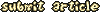
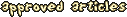
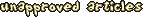

Ninja Dodo on November 19, 2000 05:00
Nice article! I thought I’d add some of my ideas to it:
<br>
<br>
- Just as with levels, “different” is the most important word.
<br>
<br>
- If you can’t think of anything to make, movies, tv, books, art, games and other things might give you some inspiration.
<br>
<br>
- Design your tileset on paper before you start making it. Just sit down and write and draw all your ideas on paper for a while (perhaps even a week or so to make sure you don’t forget anything you’ll otherwise have to put in in a next version).
<br>
<br>
- Things to put in a tileset:
<br>
ground
<br>
wall
<br>
ceiling
<br>
tunnel
<br>
fore- and background extra’s (eye-candy)
<br>
background for layer 8
<br>
vine
<br>
hurt
<br>
V- and H-poles
<br>
buttstomp and destruct scenery
<br>
animations
<br>
signs (exit, bonus and text)
<br>
directional arrows
<br>
hook
<br>
collapsing scenery
<br>
teleport
<br>
disappearing ground (like in Medivo)
<br>
<br>
<br>
There’s more of this at Howto JCS if you’re interested…
<br>
http://murmels.virtualave.net/howto.html
Fire_Fishy on July 24, 2001 04:00
Very, very, VERY good article from the king of tilesets himself. :)
Nitro on January 14, 2002 05:00
Isn’t that Agama? no! excuse me, Agama’s the queen. Agama’s a female right? :O
Taz on February 11, 2002 05:00
Thanks to make this!!!
Piccolo on May 20, 2002 04:00
Wow,Disguise,I always wonder how anyone could possibly write anything this long.
I’m just too lazy I think.
Hmmm…Agama being a female threws up some theories about her being the king or god of tilesets…O_0
But they’re both idols to me,although Agama lets my tilesets look REALLY puny!!
HEEEYY,quite a long review for me!
StarFoX [GpW] on October 29, 2003 05:00
NICE JOB!!!! :D
Bluespaz7 on September 05, 2006 08:38
Can Photoshop make good tilesets too?
Technopauluz on September 25, 2006 17:49
Very interesting to read!
I use already existing tilesets to make coowl single-multiplayer games and battle games
jonidon on October 24, 2006 18:25
I don\‘t understand what program do I have to use for opening an tileset because paint dosen\‘t works!
Violet CLM on October 24, 2006 20:49
Umm… to open a tileset you use JCS.
Raul RM on November 08, 2008 19:26
how i can create a tileset?
sergius302 on December 25, 2008 11:20
Here is a romanian in this forum?
RedComputer on April 20, 2010 17:45
Thanks for in the JJ2 HOW MAKE A TILES
Silver1234 on June 27, 2010 15:13
I have you used JCS many times in my life and i was unable to make my own background or make my own tiles. How do i do that