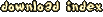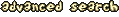nice
JJ2 language file editor
 Utility, by DJazz with some edits,
requires at least version 1.23, with JJ2+
Utility, by DJazz with some edits,
requires at least version 1.23, with JJ2+
- Rating: 8.6
Description
A tool, originally by DJazz, to create your own .j2s translation files in order to play JJ2 in different languages (or at least with humorous text in an existing language). Unlike previous .j2s-making tools, this lets you edit all the text from all the official levels, including the TSF levels, although the files it produces will still be understood even if used by a 1.23 installation. Assuming you are running JJ2+, your newly created translation will be available in JJ2’s “Select Language” options menu once you save it to your JJ2 folder.
Credits & Acknowledgements
Contains 1 Files
| JJ2 language file editor | 18.76 kB |
Write a comment or review
You must log in to write a comment or review.
Reviews and comments
amir111221 1 Jul 2024, 13:46
happygreenfrog 1 Apr 2018, 04:14

This tool is really handy for making translation files, being fairly easy to understand and allowing for an amazing level of customization. The interface is a bit simplistic and lacking even a simple kind of flair to make it easier on the eyes, but it gets the job done.
However, it’s worth noting that the tool isn’t perfectly user-friendly. For example, the “Capture the Flag” menu option’s text appears to be separated drastically from the rest of the text from the same menu. This probably is related to the structure of the language files themselves, but it nonetheless is an issue, however small it may be. It can also be a bit hard to find the specific line you want to replace, which, again, is mostly due to the fact that this seems to pretty directly give you access to the structure of the language files, flaws and all, instead of trying to present it in a way that’s more readable to the user.
I get the reason why it’s done this way, mind you. It’d be quite the daunting task to do it in a more user-friendly way all things considered! That, and this is merely a modified version of an existing tool, so I can understand how it’d probably be outside the scope of this project to fix all that.
Nonetheless, the user-friendliness is the main thing keeping the tool from getting a perfect 10, since aside from the less-than-perfect presentation of the interface, everything else is pretty solid. And hey, it does its job, and that’s what matters the most, right? I can’t really complain, it’s a good tool. :)
If you don’t mind a tool that’s not 100% perfect in the user-friendliness department, I would highly recommend this tool.
…somehow my first review on this site is for a tool rather than a proper level or such.
Who would’ve thought?
(Speaking of which, I hope I did this review right, seeing as how it’s not only my first review, but also a review for a tool rather than a level.)
(SF)-SteFan-BG 26 Mar 2018, 10:32

Hey this j2s web is working! Guys remind me cuz it works on JJ2+, not non+. Like!
sanane50 26 Mar 2018, 19:53

- Game
- Community