| Mar 27, 2008, 09:11 PM | |
|
Blue Screen on Exit
JJ2 gives me a blue screen and restarts my computer when I exit the game. It said something about a dll going wrong or something like that. I had to lower hardware acceleration in the first place to make JJ2 run on my new rig.
Specs: AMD Athlon 64 X2 6400+ EVGA Geforce 8800 GT 2MB DDR2 800 Sound Blaster Audigy 2 ZS The reason I had to lower hardware acceleration (1 tick) was that JJ2 would lock up during the splash screens (Epic, P2, etc). The game works fine otherwise. I can just alt-f4 if necessary, but I'd rather not have my computer crashing. |
| Mar 28, 2008, 02:16 AM | |
|
I'm guessing it has something to do with graphics or the 64-bit arch.
Could you post the contents of the stop error (blue screen) here? What version of DirectX do you have?
__________________
<a href="http://nmap.org/"><img border="0" alt="Nmap Security Scanner" src="http://images.insecure.org/nmap/images/prop/nmap_bnr_matrix_pfos.gif"/></a> |
| Mar 28, 2008, 03:54 AM | |
|
doctor says: don't exit the game
|
| Mar 28, 2008, 01:05 PM | |
|
DirectX is 9.0c (on windows XP). The blue screen lasts only 1-2 seconds, and it reboots after that, so getting a print screen would be hard. I'll see what I can do, though. I'm assuming it must have something to do with the video card though my drivers are updated.
|
| Mar 28, 2008, 06:55 PM | |
|
It works perfectly fine in windowed mode. It's not quite as immersive, but it works. Running in windowed mode also allows me to have hardware acceleration all the way up. Does that give some sort of clue as to what the problem is?
|
| Mar 29, 2008, 01:04 AM | |
|
Start => Control panel => System => "Advanced" tab => "Startup and Recovery" section => Click "Settings" button => Under "System failure" subsection untick the "Automatically restart" checkbox.
This should prevent your PC from automatically restarting on blue screen so that you may freely read any info displayed by the blue screen. Hope it helps.
__________________
<a href="http://nmap.org/"><img border="0" alt="Nmap Security Scanner" src="http://images.insecure.org/nmap/images/prop/nmap_bnr_matrix_pfos.gif"/></a> |
| Apr 1, 2008, 09:08 AM | |
|
JJ2 is locking up again. It's the same problem as before except it's now occurring in windowed mode =/
|
| Apr 2, 2008, 10:49 PM | |
|
I know that Blue Screens in WindowsNT based systems (2000, XP,Vista) are most likely to happen because of an error with the graphics adapter, drivers that are controlling it, or maybe even software that tries to use a graphical function that fails.
__________________
Add SlazRabbit on Xbox Live if you want to play some GoW1/2/3/J. Jazz Jackrabbit 2 Forever!! Civilian Defence Force - Jazz2 Visual Fantasers  |
|
|
| JanusJackrabbit |
|
This message has been deleted by JanusJackrabbit.
|
| Sep 1, 2008, 01:59 PM | |
|
So, has anyone found a definitive fix for this problem yet? I recall that I found a way of getting rid of the crash a long time ago. Anyway, I think it had to do with too many tile sets or files, which had to be deleted after adding the Secret Files expansion.
|
| Sep 1, 2008, 03:17 PM | ||
|
Quote:
__________________
You like it when I talk bad about myself don't you cooba <3 The only true wisdom is in knowing you know nothing. 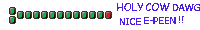 Your friendly JCF Hillybilly Your friendly JCF Hillybilly DavidkazBest poster of 2010 ! [GpW] |
||
| Sep 1, 2008, 09:37 PM | ||
|
Quote:
I just tried installing JJ2 from the official CD and still received the same problem subsequent to exiting the game. I'm sure someone in this community has managed to rectify this blue screen conflict. |
||
| Sep 2, 2008, 10:27 AM | |
|
If you're still getting this, can you post the full error message. It makes it a lot easier to track down the problem.
|
| Sep 2, 2008, 01:02 PM | |
|
That would be rather onerous since there's no way to capture the screen of the error as it occurs on a blue screen, which precedes the crash. Basically, quitting the game for me immediately directs me to that screen without any other error messages.
|
| Sep 2, 2008, 02:51 PM | |
|
The message on the blue screen itself can be useful. Write down the STOP line and the line underneath it (note that you can't print screen that type of error, so you'll need pen and paper). If the computer reboots too fast, then you can make it wait by doing what Cpp said in post #7.
|
| Sep 2, 2008, 07:03 PM | |
|
All right, here is the message. I omitted the parts that instructed the user:
A problem has been detected and Windows has been shut down to prevent damage to your computer. The problem seems to be caused by the following file: nv4_disp.dll PAGE_FAULT_IN_NONPAGED_AREA If this is the first time you've seen this Stop error screen... Technical Information: *** STOP: 0x00000050 (0x8A800000,0x00000000,0xBFC1E5D7,0x00000000) *** nv4_disp.dll - Address BFC1E5D7 base at BF9D5000, DateStamp 481C0574 |
| Sep 3, 2008, 12:31 AM | ||
|
Okay, seems like your nVidia display driver (nv4_disp.dll) is where the problem occurs.
STOP: 0x00000050 = PAGE_FAULT_IN_NONPAGED_AREA Quote:
Arg1: memory referenced. Arg2: value 0 = read operation, 1 = write operation. Arg3: If non-zero, the instruction address which referenced the bad memory address. Arg4: (reserved) The first thing you should do is try to update your graphics drivers and see, if that fixes the problem. If not, you should probably test your hardware for defects. I suggest using GoldMemory to test your RAM and MOBO.
__________________
<a href="http://nmap.org/"><img border="0" alt="Nmap Security Scanner" src="http://images.insecure.org/nmap/images/prop/nmap_bnr_matrix_pfos.gif"/></a> |
||
| Sep 3, 2008, 09:34 AM | |
|
PAGE_FAULT_IN_NONPAGED_AREA generally means that a device driver did something Bad.
nv4_disp.dll is part of the nVidia driver. I recommend updating your graphics drivers, or if you're already running the latest version try installing the previous one. |
| Sep 3, 2008, 12:34 PM | |
|
I just upgraded my graphics drivers to the latest version and once again encountered the blue screen upon leaving JJ2. Anent previous versions, I don't think the site distributes them anymore.
I was not cognizant that JJ2 had problems with nVidia cards. |
| Sep 3, 2008, 01:18 PM | |
|
I've never had any trouble with nVidia cards. Have you tried using other drivers, such as the unofficial Omega Drivers, perchance?
|
| Sep 5, 2008, 02:20 PM | |
|
I've just installed the latest Omega drivers subsequent to uninstalling my original Nvidia display drivers and for some reason, my resolution is stagnated at 640 x 480 while the color quality is stuck at an exiguous 4-bit. What's going on?
|
| Sep 5, 2008, 08:19 PM | |
|
It sounds like your video card isn't supported by the drivers, safest thing to do would be uninstall them and reinstall the official drivers. There's nothing I can think of to help you at the moment, short of a full format and reinstall of windows, unfortunately.
|
| Sep 6, 2008, 12:55 PM | ||
|
Quote:
Tried reinstalling jj2? When did this problem arise?
__________________
Yes, I am, in fact, ALWAYS the one to blame for everything. And none of your are full of yourself. Good job. Do you like Stijn? Take my poll!   Windows is not a virus. A virus is small and efficient... Note to Stijn: how am i even getting away with this |
||
| Sep 6, 2008, 01:54 PM | |
|
Well, I recall that it's been at least one computer re-format, a couple of video card swaps, and an interminably long aeon since I last tried Jazz Jackrabbit 2 so it's rather hard to pinpoint exactly when this started.
Anyway, I first tried a pre-installed version of Jazz Jackrabbit 2, which gave me the BSOD. I assumed that the aforementioned version was bugged so I later tried the official JJ2 installer, which also failed. On a different note, JJ2: TSF also suffers from the identical error. I've tried searching for this problem and one of the foreign sites said something along the lines of "discovered that the blue screen the reason is nv4_disp.dll, this document is obviously the card actuation document" If this is truly a problem with the graphics card, would it be a good idea to get another model? I've been thinking of getting the eVGA e-GeForce 8800 GTX 768 MB PCI-Express Graphics Card as it's been getting some lavish praise. Another idea is to use different drivers; although the Omega drivers weren't supported by my card, perhaps the Tweakforce drivers will fare better. |
 |
«
Previous Thread
|
Next Thread
»
| Thread Tools | |
|
|
All times are GMT -8. The time now is 04:55 PM.
Jazz2Online © 1999-INFINITY (Site Credits). Jazz Jackrabbit, Jazz Jackrabbit 2, Jazz Jackrabbit Advance and all related trademarks and media are ™ and © Epic Games. Lori Jackrabbit is © Dean Dodrill. J2O development powered by Loops of Fury and Chemical Beats. Powered by vBulletin® Copyright ©2000 - 2026, Jelsoft Enterprises Ltd.
Original site design by Ovi Demetrian. DrJones is the puppet master. Eat your lima beans, Johnny.














