| Oct 27, 2010, 12:23 PM | |
|
Guide: How to fix pinging on your server (using UPnP)
Setting up UPnP is easy and fast on most computers. Windows XP 1. Go to control panel -> Add or remove hardware -> Add or remove Windows components 2. Double-click 'Networking Services' 3. Check 'UPnP User interface' 4. Press OK 5. Go to start -> run 6. Type 'services.msc' (without '') and press enter 7. Scroll down to 'SSDP discovery service' 8. Double click on it, make sure it is started and set to automatic (it starts with Windows) 9. Close services.msc 10. Go to My computer -> My network places 11. Click 'Show icons for networked UPnP devices' (Windows might ask about firewall ports, open everything) 12. Your router should appear on the list. If not, try waiting 20 minutes or restart your computer. If your router doesn't appear on the list after this, your router doesn't support UPnP. Windows Vista and 7 UPnP is called 'Network discovery' in Vista. 1. Go to Control panel -> Network and internet -> Network sharing center 1.5, Windows 7 users only Press 'Change advanced sharing settings' 2. Press the arrow next to 'Network discovery' 3. Press 'Turn on network discovery' and then click Apply. Admin rights are needed. Now choose what software you want to use for the port forwarding. THIS is a pack of two command-line utilities that I use. Just run Add10052TCPandUDP.bat or AddJJ2.bat. The file is actually a .zip file, rename the extension to get it working. Admins, if I didn't write this to the correct section, please move it Last edited by Jgke; Nov 12, 2010 at 09:02 AM. Reason: Maybe I should add the .zip/.txt file. |
| Oct 27, 2010, 01:01 PM | |
|
It never worked for me. That's why I just enabled DMZ to my IP on my router

__________________
Yes, I am, in fact, ALWAYS the one to blame for everything. And none of your are full of yourself. Good job. Do you like Stijn? Take my poll!   Windows is not a virus. A virus is small and efficient... Note to Stijn: how am i even getting away with this |
| Oct 27, 2010, 01:31 PM | |
|
I followed the guide, and then downloaded UPnP Port Works, which then tells me it needs me to open ports so it can work properly.
 Thanks a ton anyway Jake!
__________________
Mystic Legends http://www.mysticlegends.org/ The Price of Admission - Hoarfrost Hollow - Sacrosanct - other - stuff |
| Oct 28, 2010, 01:14 AM | |
|
Good job Jake. This needs to be a sticky in my opinion.
__________________
You like it when I talk bad about myself don't you cooba <3 The only true wisdom is in knowing you know nothing. 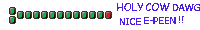 Your friendly JCF Hillybilly Your friendly JCF Hillybilly DavidkazBest poster of 2010 ! [GpW] |
| Oct 28, 2010, 05:34 AM | |
|
UpNp interferes with portforwarding, if you have ports forwarded, it is most likely that both will fail.
__________________
Clan history: CD (2002) VD (2003) CC (2004) SC (2004) CC (2005) RC/RL (2005) EP (2005) CC (2006) AMC (2007) TM (2008) CDF (2010)  <iframe src="http://gamercard.xbox.com/th3a.card" scrolling="no" frameBorder="0" height="140" width="204"></iframe> |
| Nov 17, 2010, 12:08 PM | |
|
I have a problem with this. I do everything I need,and it seems to work (for example,the sgip shows the server is working),but when I check,it's pinging. If I type my IP in there,another server with the same name appears and it's not pinging,and it seems only I can enter it. Help please...
__________________
|
| Nov 18, 2010, 04:24 AM | |
|
Thanks,I'll try,but I tried port forwarding before. The same thing happened...I don't know what's the problem...
EDIT: When I type in my 'local LAN IP' or whatever,then the server appears and only I can join it. Do you need something else?
__________________
|
| Nov 20, 2010, 06:42 AM | |
|
Okay, I need an explanation here: why does nobody try just forwarding the ports anymore? UDP ports 10052, 10053, 10054, you're done. If your local IP address is subject to change and you don't want to set up a permanent one, use port triggering instead. If your router is incredibly picky, forward the TCP ports too.
|
| Nov 20, 2010, 10:39 PM | |
|
Guys, over here some ISPs (not mine
 ) BLOCKS all of your ports, my friend had forwarding problems, so I made her call her ISP, And they had it opened... ) BLOCKS all of your ports, my friend had forwarding problems, so I made her call her ISP, And they had it opened...It might sound crappy.. but it might be your solution ~~ Call you ISP and tell them you need help forwarding a port.
__________________
[15:04:01] murát[ßá]: suck my dick andrzej which I dont have |
| Jul 11, 2024, 03:29 AM | |
|
hey guys!, what about windows 10 and 11 to fix pinging on JJ2?
|
| Jul 12, 2024, 03:45 PM | |
|
If you are looking for a UPnP application for Windows 10, there are such options as UPnP Wizard, Robusta Port Forwarder, Albertino PortForwarder, and portmapper, based on a google search. Of course, forwarding the proper ports is always the traditional solution.
|
 |
«
Previous Thread
|
Next Thread
»
| Thread Tools | |
|
|
All times are GMT -8. The time now is 05:41 PM.
Jazz2Online © 1999-INFINITY (Site Credits). Jazz Jackrabbit, Jazz Jackrabbit 2, Jazz Jackrabbit Advance and all related trademarks and media are ™ and © Epic Games. Lori Jackrabbit is © Dean Dodrill. J2O development powered by Loops of Fury and Chemical Beats. Powered by vBulletin® Copyright ©2000 - 2025, Jelsoft Enterprises Ltd.
Original site design by Ovi Demetrian. DrJones is the puppet master. Eat your lima beans, Johnny.
















