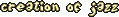#JJ2 F.A.Q.
What is #JJ2?
#JJ2 is a channel found on the Quakenet IRC network, and it is the number one meeting place on IRC for the Jazz Jackrabbit 2 community. The first successful #JJ2 channel was created in January 2002. It remains active even today.
#JJ2 is one of a few Jazz Jackrabbit-related IRC channels out there. Others are #[TF] (run by the Total Freaks clan) and #craccoclan (run by the Cracco clan). There's also some others, such as #jazzjackrabbit, #jcstalk (for JCS-related discussion) and #jdc (about the JDC tournament), but those are not very active.
What is IRC?
IRC stands for "Internet Relay Chat," which is a chat system that works with "channels." Each channel resembles a chat room, and an IRC client (a special program) is needed to join one. When you start IRC, it asks you for a server to connect to. Each server has a unique set of channels which are created by whoever wants to create one. Each channel starts with a # sign (#JJ2 for example), and there can be only one channel for each name on a particular server.
So how do I get there?
- First of all, you will need an IRC client. There are various sites where you can obtain one such as xircon.com or mirc.com if you use Windows, or xchat.org if you use Linux. You can also use Trillian, which is an ICQ, AIM, MSN, Yahoo, and IRC client all in one.
- From the server window in your IRC client, enter irc.quakenet.org, or any other official QuakeNet mirror, as the server. Then enter your nickname and fill out any other necessary fields. Next, click connect to join the QuakeNet server.
- When the console window says it is connected, go to your client's menu, click "join channel," and enter #JJ2 in the window that pops up. Alternatively, you can enter "/join #JJ2" in the console window.
If your IRC client uses a different method to connect to servers or channels, you can always visit its website or read the manual for help.
That's all you need to do to get connected. Have fun!