Simple: 1.close all the program windows you have open
2.Press ctrl+alt+delete
3.End task on explorer and keep doing it and closing the shut down windows box till it asks if you want to end task
4.end task
5.Should be gone now!
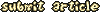
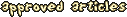
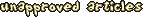

mirrow on November 23, 2002 05:00
mirrow on November 23, 2002 05:00
or go to overlords site and dl th e anti a v patch
Violet CLM on November 24, 2002 05:00
Or you could just minimize anything that the enter key would effect, click on the AV window, and hold down enter until it goes away.
Stilettø on November 25, 2002 05:00
that would take longer
ctrl+alt+Delete select the program and its done
no need to close all programs
Roseta on November 28, 2002 05:00
No it is alot slower and more dangerous like that!
Its safest to end task on explorer.
Unhit on November 30, 2002 05:00
Selecting the process instead of the programme should go faster ;).
Derby on December 01, 2002 05:00
You should avoid shutting down the core process whenever it is possible so you do not corrupt system files in any rare situation. As such, getting rid of explorer artificially is an extremely bad idea. To be on the safe side, shut down the other conflicting process, which is Jazz Jackrabbit 2. If anything happened to Jazz Jackrabbit 2, it is certainly easier to deal with than the entire operating system.
American on December 24, 2002 05:00
Derby is correct. If all else fails, restart. And always remember to download Overlord’s anti-access violation patch. It really is handy.
blurredd on January 24, 2003 05:00
Or you could just ctrl+alt+delete the actual Access Violation. You have to do it several times, though. Overlord’s patch isn’t working for me anymore and so that’s what I do.
Blackraptor on March 08, 2003 05:00
Same as BlurredD, the patch wont work anymore for me…..
Cesar on July 09, 2003 04:00
I use Process Explorer (by Sysinternals) to kill the application immediately (unlike Win2K/XP’s Task Manager, which takes a big longer).
http://www.sysinternals.com/ntw2k/freeware/procexp.shtml
(Warning, you can also kill processes that’s crucial to Windows. Use at own risk!)