Computer Music and Sound Formats: a beginner’s guide
Ever downloaded a cool song online you wanted to hear, but when you clicked on it, all you got was an “Open With” dialog box? There are several different ways that those little magnetic variances can be transformed into sonic vibrations hitting your ear, and most have good reasons for being popular or practical. Let’s start with the most basic format used today: the .wav or Wave file.
The .wav file is really pretty simple. It is merely a digitally stored representation of the actual sound waves that hit our ear. All any .wav player has to do is send the data to a dedicated hardware soundcard processor. From there, the processor converts it to the electrical impulses that run our speakers. It’s pure, exactly anything we can record or mix, and has no loss of quality. Simple, huh? If that works so well, why do we have all those other crazy formats?
The biggest problem with a .wav file is that it takes up a lot of space. Hard drives are getting pretty big and will, of course, only get bigger, but as of now, sticking entire music CDs on your drive in .wav format is very impractical. (CDs are burned to the disc in a special type of .wav format called Redbook) A full-length CD will take up 650 mb, which not only fills up hard drives fast, but fills your RAM right up too when you play it. Transferring files of this size is also ridiculous at current bandwidth standards.
That’s why today .wav files are only used when perfect quality is needed, size is very small to begin with or space is not a problem, or when the CPU power can’t be spared to play other types of formats. These other formats fill in when the large memory requirement of the .wav file create too much of a problem.
By far he most well known format on the internet these days is the .mp3 file. Mp3s are exactly like .wav files except for one crucial difference: they are digitally compressed. Not just shaved down a bit, or even shrunk down to half the size like normal zipped files, mp3s are on average 90% smaller than normal .wav files. This naturally makes them much more manageable than their cumbersome, uncompressed cousin. Compression is not without its faults, but the two primary ones are relatively easy to ignore. Mp3 compression results in a slightly lower sound quality than .wav files, but it is still hardly noticeable. (especially because many computer systems are not equipped with top quality audio equipment anyway) Also, their compressed state makes them awkward to load quickly for sound effects and the like, and takes more CPU power to play. This is becoming negligible as of late, however, because sound cards and even the Pentium 4 are beginning include specific hardware for decoding mp3s. (ie… it doesn’t take away from any normal CPU operation)
Another lesser known format is the Mod format. Commonly referred to as Mods because .mod was their original file extension, the types of files used for this format include such extensions as .s3m, .it, and .xm. The reason for the changing labeling is due to the changing programs used to compose and create Mods. Mods are made up of short .wav file (or similar) sound clips which are strung together in different pitches to make a song. Any given Mod file contains both short .wav clips and the data used to play and manipulate them in a Mod player. Mods are a popular format for games because of their small size, low cpu usage, and their ability to smoothly change on the fly. They are also popular among budding electronic music composers because most Mod trackers (composition programs) are free, samples are easy to come by, and any Mod can be examined in a tracker to learn the techniques other composers use.
In contrast to Mods and mp3s, MIDI files do not contain any .wav file data at all. Instead, they consist only of data which a MIDI player uses to play the 128 standardized MIDI instruments every soundcard includes. Because the actual sound comes from the individual soundcard, a MIDI file will sound different on every computer and MIDI songs are unable to contain non-standard sounds, such as lyrics. The big advantage to MIDIs is their size, which is usually from 5kb to 50kb, as opposed to 300kb to 1mb for mods and > 4mb for mp3s. MIDIs are excellent for webpages and other uses in which space or bandwidth is an issue.
There are music formats for every kind of use, whether listening to your favorite album while typing a paper, running through corridors gunning down aliens, or poking around on the web. Each came about to fill a certain void and will stay around until the void fills itself or something better comes along. In closing, if you are still wondering what player you need to play that music file, between WinAmp and ModPlug Player you should be able to listen to it just fine.
-For more information about digital music formats and more audio players and composers than you can shake two sticks at, visit Maz Sound.
stripe
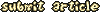
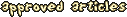
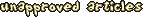

Derby on January 24, 2001 05:00
A nice and content article about the basics of computer and sound formats. It clarifies what some fail to perceive about sound formats. I’d say this is a pretty up-to-date reference about current formats, which is all people really need to know if all they want to do is listen to music. Great job, Stripe.
aiko on January 27, 2001 05:00
Very well-written article for beginners who may be confused by all the different formats. I wish my english was only as half as good as stripe’s :-)
<br>
For a more detailed reference you should check out my fellow countryman maz (as stripe mentioned). There, you’ll also find some info on forgotten formats like Adlib mods (HSC forever! :-).
Lamer on April 12, 2001 04:00
A must read for anybody who wants to learn the basics and for those who want to read a well written article.
Nitro on October 22, 2001 04:00
So where exactly can I get a program and make a .mod or something for Jazz2?
Spaz Boy on October 27, 2001 04:00
Nitro, you can download Modtracker for free. (My guess is that scanned the article) Simply go to www.modplug.com and, yes, it is free. I use Winamp to play my Modules (Jazzamp all the way baby) but ModPlug might load fast, I really don’t know to be honest with you.
Talec on July 17, 2002 04:00
Nice article. :D
And that thing with the midis sounding different on different sound cards is a /pain/… I once played a Doom II file on my dad’s laptop… It was… Disco Doom O_O
~Talec LP
Thatar on June 30, 2010 16:14
Wonderful article!
I was just wondering if there is any way to get a mp3 in a JJ2 (TSF) level. Doesn\‘t seem very likable to me but maybe you know more ;)
@Talec: What\‘s wrong with disco doom <:P