
Violet CLM
4 Aug 2010, 08:13 (edited 4 Aug 10, 11:48)
Featured
3
This program is somewhat functional, but I’m not sure what use it has. First off it’s not even all that good at displaying tilesets: the window isn’t fixed width, even though the contents are, and for some reason there’s a black margin to the left of the tileset image so you can’t have nothing but the image in the window. Not that you’d want to, since the information displayed at the bottom of the window is actually wider than a tileset. The transparent color, as noted, is black, unlike the traditional purple, and this cannot be modified. It takes longer to load a tileset than JCS does, and displays only the image, not the clipping or transparency masks.
Some directions this program does not take that could make it at least slightly useful:
- Function to create (and presumably begin editing) a new level using the selected tileset
- Function to list all levels using that tileset
- Grid view
- Number of repeated tiles
- Number of animated tiles possible using that tileset
- Export to image
- Clipping/transparency mask view
- Palette extraction (and saving as .pal) and importation
- Really any kind of editing capabilities at all
- Any direct exportation functions (but I guess j2ff already does that)
- Function to change version
- 1.10o support
- Palette-sensitive events preview (as in JPS)
- Integrate tileset viewing algorithm into the Windows Explorer Preview Pane instead
However, not a single one of those possibilities is realized, and this program, incredibly, does just what it says on the box: it shows you the image of the tileset. It’s competently written, and the code should be a good base for actual utilities down the line, but right now, this is no more than a proof of concept uploaded to J2O instead of posted to the JCF or left on the uploader’s HD as a stepping stone towards future projects.
P.S. StarLORD: If you’re interested in finding the best utility upload of each day, I have another recent upload to point you towards…

Stijn
4 Aug 2010, 09:29
3.5
Well yeah, as StarLORD says it’s certainly the best program put on J2O today so far, but frankly that doesn’t say much since it’s 11:15 AM at the moment and utility uploads are typically rare. I therefore doubt that this achievement alone is enough to warrant a 10.0 rating and suggest you look at the application’s actual qualities instead, which are:
- It does what it says on the tin
That’s pretty much all of it; open a tileset with the program and it shows you the tileset’s image, much like J2O’s file preview feature. Sfaizst’s effort however uses black as a transparent color (black is what’s used internally in the tileset file) instead of the purple-blue that everyone’s used to because it’s what JCS uses. While the one color isn’t inherently better than the other it’s always a wise idea to stick to what people are used to if there is no particular reason not to do so.
I imagine the typical use of this utility would be quickly checking out a tileset from inside Windows Explorer. That can certainly be useful and the utility eliminates the tedious work of opening up JCS, scrolling down the tileset list, looking for the correct set (which can be rather hard when you have a few hundred sets) and loading it.
That’s pretty much where the feature list stops though as once you’ve opened a tileset with the program not much can be done with it. You can’t view the masks, export the tileset image or do stuff with the palette. So while this app does do what it promises to do, it doesn’t do anything else apart from that, limiting its use. Still worth a download if you have a large set of tilesets you’d like to check.
(Honestly, I mostly wrote this review to balance out StarLORD’s ridiculous 10. A shorter version would’ve been “what Violet said”)

Micky
4 Aug 2010, 15:35
6.5
nice

Jgke
4 Aug 2010, 05:47
Works on WinXP.
Shows transparent color as black.
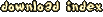


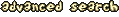
 Utility, by
Utility, by 