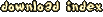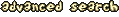Violet I fixed your broken flood fill tool 5 months ago why won’t you accept my pull request.
Multi-Layer Level Editor (v2.21a)
 Utility, by Violet CLM,
requires at least version 1.23
Utility, by Violet CLM,
requires at least version 1.23
- Rating: 9.6
Description
A (largely stable) alternative level editor to JCS. MLLE offers various options that JCS does not, such as JJ2+ support (particularly infinite layers and tilesets per level, multiple palette editing, 32-bit tilesets, super-easy custom weapons, redrawable tiles/masks, and more flexible object placement), fill and rectangle drawing tools, longer text strings, an integrated layer edit/parallax view screen, zooming above 100%, typing event names, more useful parameter fields for many events, autocompleting tiles, more complex tile selection options, a redo buffer, better layer resizing, automatic ZIP creation, and support (both editing levels and creating tilesets) for most related games (1.23, 1.24, Battery Check, 1.10o, 1.00g/h, and Animaniacs: A Gigantic Adventure).
Installation instructions:- If you already have a previous release of MLLE installed, you should generally only need to extract “MLLE.exe” and “MLLE.pdb,” as they are the only files that tend to change.
- The “Weapons” folder itself should be in the same folder as MLLE.exe.
- The contents of the “ExtractToJJ2+Folder” folder should be extracted into the same folder as Jazz2.exe.
- Extract the contents of Standard Weapon Interface into your JJ2+ folder prior to using MLLE’s Weapons window.
There’s no help file, because help files are hard, but here are some hotkeys:
1-8: View that layer.
Ctrl + 1-8: Edit layer properties for that layer.
Ctrl/Shift + L: Change layer
Ctrl + plus/minus: Zoom in/out.
Ctrl + M: Toggle mask mode.
M: View partial mask.
Ctrl + P: Toggle parallax mode.
P: View partial parallax.
Ctrl + V: Toggle event view.
Ctrl + Shift + R: Save & Run, with the start position temporarily moved to wherever your mouse is.
F, Backspace, E, Ctrl + E, Shift + E: You know how these things work.
I: Flip tiles vertically (available only for JJ2+ levels)
Comma: Copy current tile.
Shift + Comma: Copy current tile and the event on it.
B: Begin or end a selection of tiles to grab.
Delete: Clear layer/selection.
Ctrl + C: Copy current selection.
Ctrl + X: Copy and delete current selection.
Ctrl + D: Deselect all.
Ctrl + Z, Ctrl + Y: Undo, Redo.
For editing tileset:
Shift + T: Assign tile transparent tiletype.
Shift + 0-9: Assign tile that tiletype, if possible. (e.g. 1 for Transparent and 4 for Caption in regular JJ2 levels.)
Additionally, holding down the Control key while using either of the first two drawing tools (Paintbrush and Fill) triggers an alternate mode wherein they work somewhat differently. The Control key also serves as an eyedropper tool when you are redrawing tile images in JJ2+ levels.
Credits & Acknowledgements
Contains 63 Files
Write a comment or review
You must log in to write a comment or review.
Reviews and comments
Seren 26 Sep 2015, 11:23
FeaturedDarkhog 1 Dec 2017, 01:56 (edited 1 Dec 17, 14:47 by cooba)
Constant crashes, can’t even render parallax (at first I’ve thought it would be displayed in the main window as there seems to be no parallax window, but it does nothing and parallax doesn’t show. Also, it shows this on startup: https://pastebin.com/NsMEg69k
[Don’t rate utilities that are not functional ~cooba]
cooba 26 Oct 2013, 11:16 (edited 26 Oct 13, 16:09)

Lots of cool stuff that I’ve always wanted to see in JCS ever since I started using it (12 years and counting).
EDIT: Removed what was a bit too harsh.
Lark 16 Mar 2014, 02:15

lol people are silly yellin’ on the internet and all. anyway, great job buddy your contributions are great. i dont get how to use this thing to its full extent, nor do i think im gonna find out given that my time with jcs is short aka no time with jcs, or mlle i should say.
SaVn 1 Oct 2015, 11:47 (edited 1 Oct 15, 13:57)

Beautiful level editor! I will use this to make a level, you see the layout of the level, events covered and not covered by foregruond BG.
BUGS: In text Srings, if I put the “§”, the level crashes.
Final score: almost 8! Download reccomended !!!!!!!
[Review changed to quick review, see the review rules.
Jelly Jam 28 Jun 2017, 21:31

Way easier to use than JCS and the features are more than useful.
PurpleJazz 17 Feb 2018, 12:54

Absolutely essential for modern JJ2 level design.
ForthRightMC 15 May 2018, 09:15 (edited 15 May 18, 09:15)

Perfect editor for modern JJ2+ levels!
10/10 HYPE HYPE HYPE
Download surely recommended
Primpy 19 Dec 2018, 17:03

Very handy tool.
Superjazz 22 Apr 2019, 07:48

What can I say, this editor eases a level maker’s job at creating very creative levels by a landslide. At the beginning it may take a short while to get used to if you have been using JCS for years, but after that it really pays back in speed and diversity.
FawFul 20 Apr 2020, 00:36

This sole program kept content creation in jj2 alive. Fills the gap to make jj2+ and content creation streamlined. Everything that is here is already top notch, i hope to see future updates that make tileset/palette editing even easier. Nevertheless this deserves a 10.0 already.
Loon 7 Mar 2024, 14:10

Perfection.
Killer NC 17 Mar 2020, 09:58 (edited 5 Dec 20, 19:21)

Ok…First of all … This editor is actually weird and now I am going to talk about the details of this editor. (Bugs “-” and goods”+”)
+ It is good for paletting and drawing new tiles and editing tileset.
+ Good for making a j2as without opening the program, but you have to set tge default program first.
- Paletting is very difficult that you do to change the tileset color, I may ruin it, so I advise you to be much better in coloring the tileset.
+ You can search for events without hacing a long time while looking for an event.
+ Adding new layers is very good, that you can make about 100 layer with a forest and natural areas, makes the level good.
+ Instead of typing a number, you can check a box, or chossing the type easily.
- This program needs framework.net 4.8 to work, firstly the program didn’t save changes, but when I tried to install framework.net before, it was not supported for opering my system, so I had to change my windows.
+ And finally I see a jazz jackrabbit 2 editor that can browse for music and play it while making a level, so it won’t be nassecery to know the music file name correctly, by typing the first two letters of the file, it appeares completely.
+ Yeah, and the four texturesare now set! thanks.
+ Flipping vertically is very good.
+ I can name this editor to a tileset creator! Because of editing tiles and adding new tilesets!
BUT ALTHOUGH EVERYTHING! I RATE 10.0!!!!!!!!!!!!!!!
Cansin13 25 Oct 2013, 05:23
Great! the old level Editor!
[I don’t think you quite understand. Original rating 5.5. ~cooba]
- Game
- Community