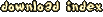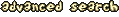Here’s a very useful add-on tool for those who like to script things. Helps you avoid those typos, flaws, etc. in your script that are sometimes not-so-easy-to-notice. This patch guides writing the functions themselves as well, without the need to peek into plus-angelscript for details all the time. There’s also auto-completion!
Notepad++ AngelScript language support
 Utility, by Seren,
requires at least version 1.23, with JJ2+
Utility, by Seren,
requires at least version 1.23, with JJ2+
- Rating: 10
Description
- Recognize “.j2as”, “.asc”, and “.mut” file extensions as JJ2+ script files.
- Highlight syntax in AngelScript documents.
- Enable block folding inside AngelScript documents.
- Auto-complete AngelScript keywords as well as JJ2+ script global variables, functions, class names and enum values.
- Display argument hints for JJ2+ script functions.
- Enable the function list feature in AngelScript documents.
- If you don’t already have it or have an outdated version, obtain Notepad++. Feel free to use either the installer or one of the packages.
- Download and unzip this file. Its contents are Notepad-AS-patch.exe and XML_files_for_manual_installation.zip. You’re not going to need the latter unless the former fails to work for whatever reason or you don’t trust console applications.
- New! If you intend to use a Notepad++ theme, select it in Notepad++ before the installation. The installer detects currently used theme and makes the color scheme for AngelScript files match it. If you decide to switch the theme later on, you can always run the installer again afterwards to update the color scheme to match it.
- Run Notepad-AS-patch.exe. It will ask you about Notepad++ location and some patch settings. If you’re unsure about any of them, just follow whatever is labelled as “recommended”.
- Run Notepad++.exe and open the Language menu. It should display AngelScript and JJ2+ Script at the bottom. Choose one of them to enable its syntax highlighting. If this is not the case, an unknown bug must have occurred. Feel free to contact me by any means available and leave a message about it.
- Syntax highlighting, file recognition and block folding will be enabled automatically when the language is set to AngelScript or JJ2+ Script.
- To enable auto-completion and / or argument hints, go to Settings -> Preferences -> Auto-Completion and select the options you want.
- To enable the function list feature, use either View -> Function List or a quick access toolbar icon.
Manual XML file installation:
With use of Google try to figure out what file goes where. One of the goals of the installer application is not to force me to explain how to do this manually.
Version history:
v1.1
Added support for AngelScript features up to version 2.30.2 and JJ2+ features up to version 5.1.
Added some previously missing JJ2+ constants.
Improved regular expressions for detecting functions and classes.
Added support for Notepad++ themes.
The installer will now work correctly even if Notepad++ was set up to store files in APPDATA.
v1.0
Initial release.
In case of problems applying the patch, feel free to report them in any accessible way.
Credits & Acknowledgements
Contains 2 Files
| 165.50 kB | ||
| 14.89 kB |
Write a comment or review
You must log in to write a comment or review.
Reviews and comments
Superjazz 6 Apr 2014, 17:27

XxMoNsTeRXM 16 Apr 2015, 10:17 (edited 19 Apr 16, 14:45)

This is very good!
SaVn 21 Oct 2015, 12:10

Great JJ2+ Angelscript editor!
Very useful and elegant!
This also serves to create mutators!
Download reccomended !!!!!!!!!!!!
[Review changed to quick review, see the review rules.
[CDF]Ninja 7 Oct 2020, 09:14

u programed that!?
- Game
- Community