 |
| Detail | ||
This is where the fun starts!  Iíve been waiting to get to this part for a long time, not just because here Iíll do some drawing instead of endless typing, but because this is the part that matters. Ladies and gentlemen, the difference between a good tileset and a bad tilesetÖis DETAIL! It doesnít matter how good or bad you are at drawing, anyone can add detail, itís what eye candy is all about. There are different ways to add detail, some are more effective than others, and some may be easier to make depending on what drawing method (256 colours or 24-bit) youíre using. However, there is no choice between what method of detail you should use, use all of them! Each one will make the tileset more detailed. Iíve been waiting to get to this part for a long time, not just because here Iíll do some drawing instead of endless typing, but because this is the part that matters. Ladies and gentlemen, the difference between a good tileset and a bad tilesetÖis DETAIL! It doesnít matter how good or bad you are at drawing, anyone can add detail, itís what eye candy is all about. There are different ways to add detail, some are more effective than others, and some may be easier to make depending on what drawing method (256 colours or 24-bit) youíre using. However, there is no choice between what method of detail you should use, use all of them! Each one will make the tileset more detailed.
One discouraging thing about detail is that it takes forever (more like AAAGES) to do; you need a lot of time and patience if you plan on having a very detailed tileset. Of course there is a good side to this, reviewers love stuff that makes them think ďWow this mustíve taken ages to do!Ē So what are you waiting for? Go boost that rating!
|
| Straight Lines = BAD | ||
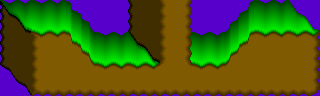  Once upon a time there was this imaginary world where everything in a tileset was made from perfectly straight lines where everything would just fit perfectly into tiles. This idea is just a fairytale, a myth. In the real world things are completely random and without order, it should be the same in tilesets. Before I carry on I should say that there is an exception to this: man-made objects. Whenever you plan on drawing stuff like buildings, space platforms, or anything else that was made by people, then ignore what Iím about to say. 
Straight lines are boring, it looks plain and thereís no pattern to it. Sure itís handy because it fits into tiles perfectly, but it lacks by a lot in the looks department. Lucky for us getting rid of straight lines isnít hard to do at all. The easiest way is to just select parts of the tileset and move them up or down by a few pixels, but this isnít always possible and sometimes doesnít look too good either, anything beats a straight line though.
|
| Add Texture | ||
   Texture is a great way of adding detail, especially on large open surfaces. Surfaces with one colour are dull and have no variety. 24-bit tileset drawers (top-left example) are at a great advantage when making textures; there are practically thousands of ways to make a good texture at lightning fast speeds. The texture in the small example image above took me 3 minutes (2 minutes 53 seconds to be exact, I timed myself to show just how easy it is) to make in Paint Shop Pro, while 256 colour tileset drawers (top-right example) have to manually draw all the details on the texture. Texture is a great way of adding detail, especially on large open surfaces. Surfaces with one colour are dull and have no variety. 24-bit tileset drawers (top-left example) are at a great advantage when making textures; there are practically thousands of ways to make a good texture at lightning fast speeds. The texture in the small example image above took me 3 minutes (2 minutes 53 seconds to be exact, I timed myself to show just how easy it is) to make in Paint Shop Pro, while 256 colour tileset drawers (top-right example) have to manually draw all the details on the texture.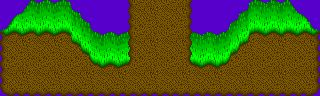 Even if youíre not the greatest drawer out there you should still add texture, it may be the most simple and easy to draw shapes out there but nonetheless it does add variety. The textures in the example below were made in the simplest way possible. The ground was made by drawing lots of 1 pixel dots over a surface until it was filled up. The green platform above was given shards of grass by drawing small vertical 3 pixel lines over the whole surface. Both take some time, but itís really easy to do. 
|
| Add Objects | ||
  Adding objects is the final and most important part of making a tileset. Sure you might have a theme to use with great quality, but what good is a place if there is nothing inside it? Remember that huge list I told you to make in the planning section? Anyways, this is where that comes in handy. Make as many things possible to fill up your tileset. Remember itís important to stick to the overall theme, so whatever youíre adding should make sure it stays this way (cars on a road, plants on grass, a cactus in the desert etc.).
The big difference between this part of detail and the rest is what makes this one so hard. No matter what drawing style you use, there is no easy way to do make these objects. This makes this much harder to do, and the amount of time it takes is far longer than any other part of making your tileset, but it makes the greatest difference in overall quality. Just be patient and take your time while drawing all the small pieces. In the end the extra amount of detail and quality you get for the tileset is amazing, and level makers will have a LOT more to work with (Since youíre making a tileset this is a GOOD thing), all the fuss really is worth it.
|
| Final Observation (Themes) | |||||||||||||||||||||||||||||||||||||||||||||||||||||||||||||||||||||||||||||
  There is one more thing you can do to make a better tileset. While this may sound unbelievable at first, but the theme you choose does influence the quality of your tileset in more than one way. Look at the two examples above, they both use the same drawing style and almost same amount of colours (15 for nature and 24 for space), but there are two main differences. The obvious change is that the theme is different, one is based on nature and the other is a space platform of some sort. The second difference is the one that really makes the difference; the space set is drawn using very basic shapes. Both the metal plates and floor are all rectangular with no curves in them. That makes a HUGE difference in how easy things are to draw and place together. So, while the space set looks just as good as the nature one (I asked several people on their opinion between the two and both were picked as a favourite depending on taste), itís far easier to draw and the non-curvy surfaces will prevent less problems in placing tiles together.
If youíre starting out then a theme including man-made material will be much easier to draw than a random curvy nature theme and the quality will arguably be the same. Iím going to hate myself for saying this, but with the popularity of futuristic space themed movies like Star Wars youíre sure to get a good rating for it as well. Besides, Jazz is a space travelling bunny after all. Remember that so far Iíve talked about detail in layer 4 (maybe a little in layer 3 too). While this is by far the most important layer of a tileset, itís not the only one. When drawing things in other layers these rules should be applied as well, but Iíll talk more about the other layers later. This is all the writing there is to detail, but hard work lies ahead in drawing a detailed tileset. Here is the short list for the detail section:
|
| Drawing the Tileset | ||
|
Page 1: Drawing Methods/Feather and Blur |
||
-=Tutorials=-
[Part 1: Starting a Tileset|Part 2: Drawing the Tileset|Part 3: Making the Palette]
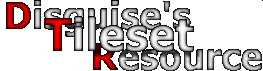


 Page 4: Detail
Page 4: Detail 