I made this more than a year ago and always intended to upload it, but forgot to until now.
This is a highly edited version of JCS.ini which I use. What I have done with this is made a number of changes which improve the usability and organization of JCS, by rearranging the events menu and renaming a lot of stuff.
A lot of events have been moved into other categories, and a lot of other events have been renamed (to correct the spelling or just to give them better names). I have also completely removed events that do nothing, added an asterisk to events that are TSF-only, and appended “doesn’t work” to events that are broken in some way. I also added an “MCE Event”, which is always useful to have. Finally, similar events in a single category have been given similar names, so that they appear next to each other on the event list.
Overall I consider this an improvement, and I find this organization makes it easier to find things. Experienced JCS users may disagree, however. New users will probably get the most out of this. Back up your original jcs.ini in case you don’t like the changes I’ve made.
I have only rearranged the placement of events in the various categories. I have not created new categories, because those are hard-coded into JCS.
Instead of listing every change (which will take a while), I will instead list each category, and how I decided what goes in there:
End bosses: All events pertaining to bosses.
Bad guys: All other enemies.
Lighting: All events pertaining to lighting.
Pinball: All pinball events.
Platforms: All platform events.
Springs: All events pertaining to springs.
Scenery: All events that create some visual effect, but otherwise do nothing (non-interactive).
Object: Miscellaneous sprite-based objects that can be interacted with.
Morph: All events pertaining to morphing.
Sign posts: All “sign post” type events.
Sound: All events pertaining to sound.
Start pos: All start position events.
Triggers & Scenery: Events pertaining to triggers and scenery.
Area: Miscellaneous invisible events which trigger some sort of effect when touched.
Modifier: Miscellaneous events which modify the behaviour of a tile.
(Note: The Area and Modifier categories were somewhat hard to differentiate. I did the best I could but there are definitely some events which could appear in either category. For those, I chose to put them under Modifier.)
Ammo: All events pertaining to ammunition.
Food: All food events.
Gems: All events pertaining to gems.
Power-ups: All weapon power-up events + fastfire.
Shields: All events pertaining to shields.
Goodies: Miscellaneous items.
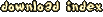


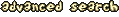
 Other, by
Other, by 