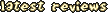Downloads containing Readme.txt
Downloads
| Name |
Author |
Game Mode |
Rating |
 |
SEARCHandDESTROY |
bahidabe |
Utility |
N/A |
|
 |
----------------------------------
Jazz Jackrabbit 2:SEARCHandDESTROY
----------------------------------
What it does:
This program is designed to show your position on a map of the level. In
the future, we will hopefully make it show the positions of your enemies if
they are running the same software, but as this is the first version of the
program, it does not do so yet. In the future we also hope to include other
useful things, such as multiple different crosshair colours, no need to
make your own name label (the program will make it automatically), and no
lag when the crosshairs redraw.
How to use it:
Either use the default maps and name labels or make your own and stick in
the corresponding folders. Run SEARCHandDESTROY.exe and follow the onscreen
instructions. When selecting the map file and name label file, the file
formats you can use are BMP, JPG, PNG, GIF, PNM, XPM, XCF, PCX, TIF, LBM
and TGA. The scale factor of an image is how many pixels wide a tile is.
Once you have selected your preferences, the program will close and open
two more programs, one to input your coordinates into and one to show where
you are on the map. To find your coordinates, press F9 twice in Jazz
Jackrabbit and on the left side of the screen underneath the level name you
will find "pos ##,##". The two numbers are your coordinates. Enter them
into the input window with a comma in between and the crosshairs in the map
window will change to where you are.
This software was made by Bahidabe and McMartin and will hopefully be
improved in the near future.