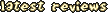Downloads F.A.Q.
- What should I do with my downloaded file?
- What sort of things should be uploaded on J2O?
- What sort of things should NOT be uploaded on J2O?
- What should I do when reviewing levels?
- Can I review a real life friend or family member's level? Can they review mine?
- What do these ranks mean? And how do I get more points?
- What rules are in effect in the downloads section?
- Can I rate my own uploads?
- How can I review this level? It's passworded so I can't play it.
Q: What should I do with my downloaded file?
A: All files on Jazz2Online come in the compressed .zip format. These can be extracted with an unzipping utility such as WinRAR. Unless download information or a readme file tells you otherwise, it should be extracted to the base of your Jazz Jackrabbit 2 folder (for example, C:\Games\Jazz Jackrabbit 2). The right target location for downloaded utilities varies.
Levels in your Jazz Jackrabbit editor show up in the game when you select Home Cooked Levels in the episode chooser. If they don't, please refer here.
Q: What sort of things should be uploaded on J2O?
A: Feel free to upload anything that is Jazz or Jazz 2-related, such as levels, tilesets, utilities, music for your levels, remixes of Jazz game music, and JJ1 levels.
Q: What sort of things should NOT be uploaded on J2O?
A: You should not upload anything that is not related to Jazz (like your homework or photos of your pet gila monster Clyde) or what might be considered offensive or illegal (cheating programs, warez, pornography, etc.) Also, please limit music uploads to that which is either used in a pack that you are uploading or is a remix of Jazz or Jazz 2 music - please do not upload music that just could be used in a Jazz 2 level. Also, please do not upload demos, or incomplete works.
Q: What should I do when reviewing levels?
A: If you choose to write a quick review, you do not need to add any explanations for your rating. But if you choose to write a normal review (which is preferred), you'll have to back up your rating. This is especially needed if your rating is very different than the other ratings of the same download. Don't just say "OMG THIS IS COOL DOWNLOAD NOW OR DEATH." Explain why this is "OMG COOL" and why they should "DOWNLOAD NOW OR DEATH." It should be apparent from your review that you have played the level or seen the tileset, etc.
Note that a normal review that does not have enough support for its ratings will be changed into a quick review by admins. Make sure to read and understand the Review Rules before reviewing.
Q: Can I review a real life friend or family member's level? Can they review mine?
A: It's usually a good idea not to. While we understand that most people are honest when doing this, there are a few people who cheat this way. You can do this, but if your review is questionable, it may be removed. This does not mean we do not trust reviewers. It is simply that it is difficult to tell the difference between a cheater and someone who simply and honestly disagrees with the reviews of the other users.
Q: What do these ranks mean? And how do I get more points?
A: The ranks are simply a way of rewarding users for reviewing downloads. In general, the more quality reviews you have, the more points you will get. For more information on reviewer ranks, click here.
Q: What rules are in effect in the downloads section?
A: The same rules that apply to the rest of the site apply here. Please do not swear or cause trouble with other users. Try to be impartial and fair when rating levels. For instance, if there are level makers who you do not like, do not rate their levels low just because you do not like then. If you are having trouble being fair, just don't rate their levels. Click here for more information on J2O rules.
Q: Can I rate my own uploads?
A: No, but you are certainly allowed to write a comment (a 'review' that's N/A) to respond to reviewers of your upload.
Q: How can I review this level? It's passworded so I can't play it.
A: When a level is passworded and you have more than a certain amount of levels in your Jazz 2 directory it will not show the level in the homecooked levels list, so you can't select it to play it. This has had as a result that many people complain when a level contains password protection.
There is no reason for this. There are at least three ways to still play a level:
- You can still review the level by dragging the .j2l file over the Jazz2.exe file in your file system explorer using your mouse (My Computer for example). This most likely only works for Windows.
- When the home cooked levels list gets full, move all levels you don't need to another directory. Keep only the levels you often play in there, not the ones you put there just for reviewing. This way you can still see those levels in the home cooked levels list. Of course this only works if the level hasn't the hide in home cooked levels setting on.
- The third way to easily play levels you download involves tweaking Windows a bit, using the instructions in this article by DoubleGJ. If you have succeeded in making the changes described in the article you will in the future be able to very easily play a level using Jazz.
There are no reasons to claim you can't play a level because it is passworded, thus we ask of you to not do so in your reviews.