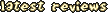Downloads containing readme.txt
Downloads
| Name |
Author |
Game Mode |
Rating |
 |
J2T Rearranger |
zapS |
Utility |
N/A |
|
 |
J2T rearranging tool
by zapS
--------------------
This program lets you edit a tileset by moving the tiles around.
Hopefully this will make it alot easier to make a nice layout for your
tileset.
When you are done, the program will create a 'swapfile', with '.swaps'
appended
to the tilesetname in the same folder as the tileset, which contains
information
about all changes made to the tileset. You can use this file together with
J2L_Tool to update your levels so that they work together with the new
version
of your tileset.
In the program there is some kind of clipboard.
It serves as a temporary tile storage. You can move tiles from the tileset
to the
clipboard, and you can keep doing that until the 160 tile limit is reached.
You can then swap(not just overwrite) these tiles back into the tileset.
If the slots you swap back into are empty, nothing will be swapped back to
the
clipboard from those slots.
If there are more tiles on the clipboard than selected tiles or vice versa,
only the lesser amount of tiles will be swapped.
OBS! You will not be able to save your changes if there are tiles on the
clipboard,
because no tiles are allowed to be removed from the tileset. In this case
you will
be shown the clipboard as a reminder.
Commandline arguments:
-------------------------
J2T_Tool <j2t-file>
Loads <j2t-file> for editing.
This is easiest done by dropping a tileset on the program icon.
-------------------------
J2T_Tool <j2t-file> <swapfile>
Rearranges <j2t-file> according to <swapfile>. This will be
useful if you have many
variations of the same tileset (day and night for example). Then you only
have to edit
one of them, and use this feature on the rest.
If you find a bug or want to suggest a feature,
feel free to contact me on j2o.
Key reference:
In both views:
-------------------
1:View tileset
2:View clipboard
Tab:Change view
Esc:Quit
In tileset view:
-------------------
CTRL+S:Save changes and create swapfile (if clipboard is empty)
CTRL+X:Add selected tiles to clipboard (and remove them from tileset)
CTRL+V:Swap selected tiles with the first tiles on clipboard (Queue-style)
CTRL+W:Swap selected tiles with the last tiles on clipboard (Stack-style)
CTRL+F:Empty the clipboard and fill all empty slots in tileset
CTRL+R:Sort the marked tiles according to their original order
PageUp:Move view to top
PageDown:Move view to bottom
MouseWheel:Scroll view
LeftClick:
Select tiles. Discard previous selection.
Clicking topleft tile will deselect all.
CTRL+LeftClick:
Select/deselect tiles without discarding previous selection.
SHIFT+LeftClick:
Select rows instead of single tiles.
RightClick:
If only one tile is marked,
swap clicked tile and the marked one.
CTRL+RightClick+move:
Move the clicked tile with the mousecursor.
It will switch places with any tile it moves into.
All other tiles will be deselected.
In clipboard view:
-------------------
Delete:Same as CTRL+F in tileset view
LeftClick:Remove clicked tile from clipboard and put it in first empty slot
in tileset