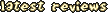Downloads containing Special Edition.txt
Downloads
| Name |
Author |
Game Mode |
Rating |
 |
InGame: Special Edition |
Spazzyman |
Utility |
N/A |
|
 |
Cool Text InGame: Special Edition
---
Author: Spazzyman
Updates since Cool Text InGame:
-Added some skins with a total choice of 7.
-Added text file.
Comment: Thanks for Downloading Cool Text InGame: Special Edition.
It was a blast making the new skins, hope you enjoy it!
Instructions: To change skins, copy a skin.bmp and mainmask.bmp [if there
is one] into your main InGame folder, the one with your InGame.exe in it.
Thats it, your done!
Visit: Please be sure to visit http://link.idlegames.com and visit the J2HG
Website for more cool stuff!
Contact:
MSN - spazzyx32@hotmail.com
eMail - spazzyx32@hotmail.com
---
Help: If you need help using InGame: SE.
Q: I can't get it to work! PANIC!
A: Cool text ingame only works with the registered version of Jazz
Jackrabbit 2, and does not support The Secret Files.
Q: I have Jazz Jackrabbit 2 FULL VERSION and it still doesn't work!
A: Be sure you have the 1.23 patch to update your version. This patch is
widely available.
Q: I can't change my skin!
A: No, you can't. But you can change InGame's skin by following the
instructions on the top 1/2 of this file.
Q: How do I edit Jazz Jackrabbit 2's memory like you?
A: Learn.
Q: Can you teach me how to program?
A: No.