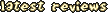Downloads containing Waz37-40.txt
Downloads
| Name |
Author |
Game Mode |
Rating |
 |
Battle Pack 3 for 1.23 |
Waz |
Battle |
N/A |
|
 |
======================
Battle Pack
======================
There, another battle pack of mine... This zip should contain
the following:
Levels:
waz37, waz38, waz 39, waz40
Bitmap Files:
Waztiles17, Waztiles17b, Waztiles17c, Waztiles17d, Waztiles17e,
Waztiles17masks
Music:
xr-cd.xm
Text: Waz37-40
===========================================
This Pack was actually made for 1.24, which means 1.23 couldn't have it.
In order to allow evryone to have these levels, I included all the bitmap
files
I used for the tilesets. All you will have to do is compile the sets in
JCS.
This shouldn't take longer than 5 min.
!Don't change the bitmap files!
1-put the .bmp files in the "tiles" file in your Jazz directory.
2-open JCS.
3-in the upper-left screen, press "set". A new window will appear.
4-here, you will press "add".
5-once another window appeared, you will have to select the used .bmp files
and type the tileset name. Here's what you must type:
-For Waz15:
Description: Waz15
Filename: Waz15.j2t
Tileset: Waztiles17
Mask: Waztiles17masks
-For Waz15 Night:
Description: Waz15 Night
Filename: Waz15nit.j2t
Tileset: Waztiles17b
Mask: Waztiles17masks
-For Waz15 Infection:
Description: Waz15 Infection
Filename: Waz15infect.j2t
Tileset: Waztiles17c
Mask: Waztiles17masks
-For Waz15 Flame:
Description: Waz15 Flame
Filename: Waz15Flam.j2t
Tileset: Waztiles17d
Mask: Waztiles17masks
-For Waz15 Frost:
Description: Waz15 Frost
Filename: Waz15frst.j2t
Tileset: Waztiles17e
Mask: Waztiles17masks
-For all: put a tick in the "remap tile set palette" box.
6-once you've done all that, select the tileset description names in the
tileset list
that appeared when you pressed "set".
7-press "build" once you selected the tilesets.
There, the tileset are now ready for use, and you can check out the levels.
==========================
You might notice that there are 5 tilesets and just 4 levels. I just wanted
to include
evry version of Waz15 here. And I was to lazy to make a 5th level.
Feel free to change a tileset version to another one if you don't like the
used version.
(this means, for ex: waz37 uses Waz15. If you prefer Waz15nit, you're
allowed to change
Waz15 to Waz15nit.)
All tilesets included here are compatible.
Enjoy!